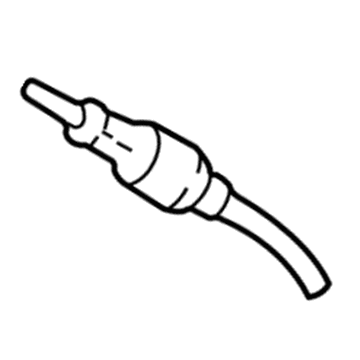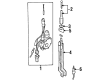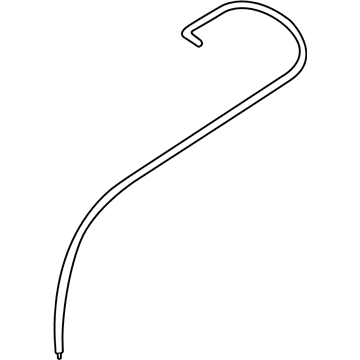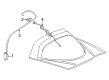ChevyParts
My Garage
My Account
Cart
OEM 2004 Chevrolet Corvette Antenna Cable
Radio Antenna Cable- Select Vehicle by Model
- Select Vehicle by VIN
Select Vehicle by Model
orMake
Model
Year
Select Vehicle by VIN
For the most accurate results, select vehicle by your VIN (Vehicle Identification Number).
2 Antenna Cables found
2004 Chevrolet Corvette Antenna Cable Part Number: 12186133
Product Specifications- Other Name: Cable Assembly, Radio Antenna; Cable; Cable, Radio Antenna
- Item Weight: 1.10 Pounds
- Item Dimensions: 12.0 x 11.5 x 3.9 inches
- Condition: New
- Fitment Type: Direct Replacement
- SKU: 12186133
- Warranty: This genuine part is guaranteed by GM's factory warranty.
2004 Chevrolet Corvette Cable Part Number: 88953168
Product Specifications- Other Name: Cable Assembly, Radio Antenna; Cable, Radio Antenna
- Item Weight: 0.60 Pounds
- Item Dimensions: 13.5 x 13.3 x 3.4 inches
- Condition: New
- Fitment Type: Direct Replacement
- SKU: 88953168
- Warranty: This genuine part is guaranteed by GM's factory warranty.
2004 Chevrolet Corvette Antenna Cable
With a comprehensive array of OEM 2004 Chevrolet Corvette Antenna Cable, from fuel pumps to door handles, our website is a one-stop-shop for your needs. All our genuine 2004 Chevrolet Corvette Antenna Cable are backed by the manufacturer's warranty and are offered at competitive prices in the market. Rest assured, you can shop with complete confidence.
2004 Chevrolet Corvette Antenna Cable Parts Questions & Experts Answers
- Q: How to replace the Antenna Cable (Hardtop) on 2004 Chevrolet Corvette?A: Begin by opening the rear compartment lid then remove the right decklid support trim panel through clip releasing. Reach behind the right decklid support to pull back the edge of the rear compartment floor carpet before placing the right carpet in position. Begin by removing the rear carpet trim panel while disconnecting front body wiring harness connectors from the decklid latch and the remote cd changer when present. First detach the fixed antenna coaxial cable from its connection to the fixed Antenna Cable then remove the front body wiring harness from its mount on the rear compartment side wall through its retaining clip. Open the rear compartment right side trim panel to access the rear speaker housing. Release the front body wiring harness retainers before pulling the harness from the vehicle's rear area. Begin with door sill plate removal from the right-hand side followed by lock pillar trim panel extraction. Secondly disconnect the front body wiring harness from lock pillar mounts and floor panel supports until you reach the body retainers. Start by carefully removing tape securing the fixed Antenna Cable from the front body wiring harness then dismantle the ip right lower insulator panel to free the fixed Antenna Cable retainer from the ip lower support beam. Stage one requires both radio control and fixed Antenna Cable removal. During installation position the fixed Antenna Cable onto the vehicle before installing the radio control unit. Secure the fixed Antenna Cable retainer to the ip lower support beam and replace the ip right lower insulator panel. Apply tape to attach the fixed Antenna Cable to the front body wiring harness followed by harness retention to lock pillar supports and floor panel supports. Position the front body wiring harness at the vehicle's rear while securing the retainers to the rear speaker housing. Then install the right door sill plate with the right lock pillar trim panel. Secure the front body wiring harness to the retaining clip which runs along the rear compartment side wall while installing the rear compartment right side trim panel. The fixed Antenna Cable includes both ends of the connection with the disadvantage antenna while the front body wiring harness gets connected to the decklid latch along with any available remote cd changer hardware. To finish the installation you should start by placing the rear carpet trim panel in position while securing its retaining clips then run the rear compartment floor carpet edge behind the right decklid support before installing the right decklid support trim panel by aligning the panel then pushing to activate the retaining clips before closing the rear compartment lid.