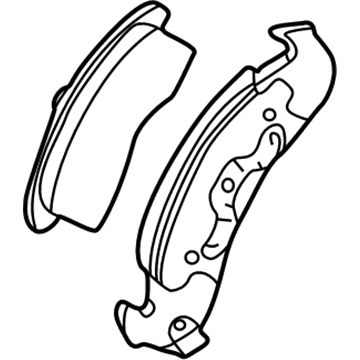ChevyParts
My Garage
My Account
Cart
OEM 2005 Chevrolet Cavalier Brake Pad
Disc Brake Pad Set- Select Vehicle by Model
- Select Vehicle by VIN
Select Vehicle by Model
orMake
Model
Year
Select Vehicle by VIN
For the most accurate results, select vehicle by your VIN (Vehicle Identification Number).
1 Brake Pad found
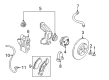
2005 Chevrolet Cavalier Brake Pads, Front Part Number: 19152705
$48.00 MSRP: $131.96You Save: $83.96 (64%)Ships in 1-2 Business DaysProduct Specifications- Other Name: Pad Kit, Front Disc Brake; Disc Brake Hardware Kit; Front Pads; Pads; Pad Kit, Brake
- Position: Front
- Replaces: 88957253, 18024932
- Item Weight: 4.30 Pounds
- Item Dimensions: 10.0 x 4.7 x 3.3 inches
- Condition: New
- Fitment Type: Direct Replacement
- SKU: 19152705
- Warranty: This genuine part is guaranteed by GM's factory warranty.
2005 Chevrolet Cavalier Brake Pad
With a comprehensive array of OEM 2005 Chevrolet Cavalier Brake Pad, from fuel pumps to door handles, our website is a one-stop-shop for your needs. All our genuine 2005 Chevrolet Cavalier Brake Pad are backed by the manufacturer's warranty and are offered at competitive prices in the market. Rest assured, you can shop with complete confidence.
2005 Chevrolet Cavalier Brake Pad Parts Questions & Experts Answers
- Q: How to replace the brake pads on 2005 Chevrolet Cavalier?A: First check the brake master cylinder reservoir fluid level and if it surpasses mid-point between maximum and minimum markers you must drain fluid down to this middle point. Support the vehicle with jacks and take off the tire and wheel unit from their position. Use 2 wheel nuts to secure the rotor to its hub by turning them tightly by hand. Apply a large c-clamp to the brake caliper body with pivot points against the back of the caliper unit and the outer Brake Pad. Tighten the clamp until the caliper piston moves past the brake rotor. Secure the caliper with mechanic's wire and remove its bolts (1, 4) from the Steering Knuckle before fully loosening the setup. First pull out the caliper assembly and then brake pads from the caliper yet keep the hose connected. This method checks for disc brake caliper problems such as rust and damage. Replace both caliper bolts if they show issues. Push the caliper piston completely into the caliper housing through a large c-clamp. Remove both items and replace the pad hardware. Put lubricant on caliper bushings then fasten the caliper bolts to the caliper. Mount the outsider Brake Pad so its leading edge of wear sensor points toward the brake rotor. Apply new brake pads onto their bolts while cleaning the knuckle surface and applying heat-resistant silicone lubricant. Secure the Steering Knuckle caliper assembly by tightening all caliper bolts to 51 nm (38 ft. Lbs.). Put the tire and wheel assembly into place then take off the wheel nuts that hold the rotor to the hub using appropriate tools. Install the tire and wheel assembly, and lower the vehicle. Switch off the engine and press the brake pedal halfway to 2/3 of its range before you let go slowly. Press the brake pedal twice more during the next 15 seconds once you feel solid engagement to make sure brake rings and pads correctly position. Complete the procedure by filling the brake master cylinder with fluid before making the desired number of Brake Pad applications.