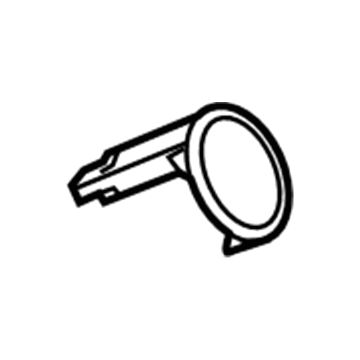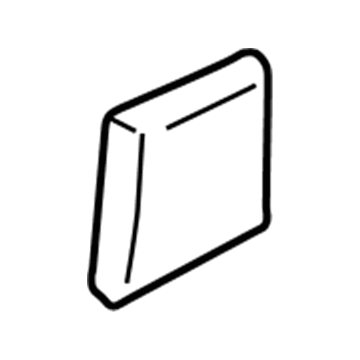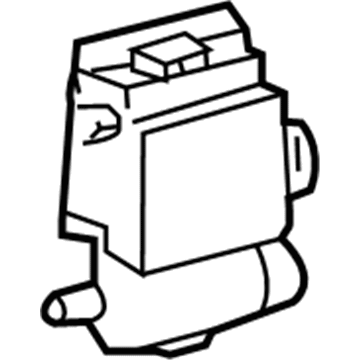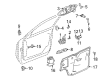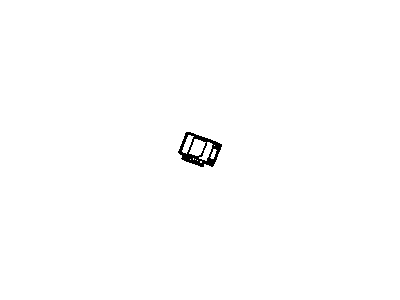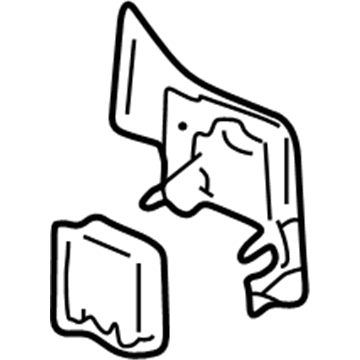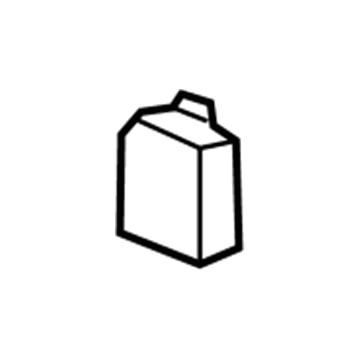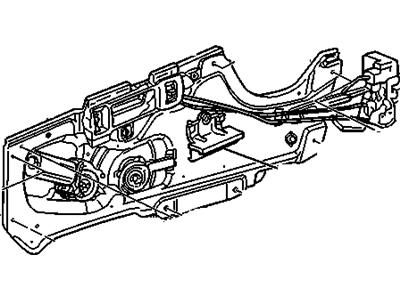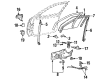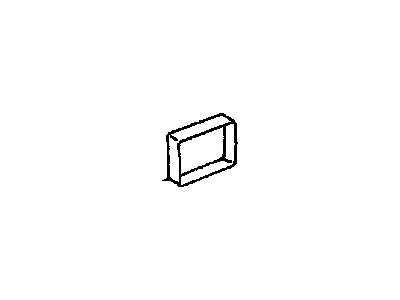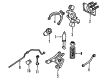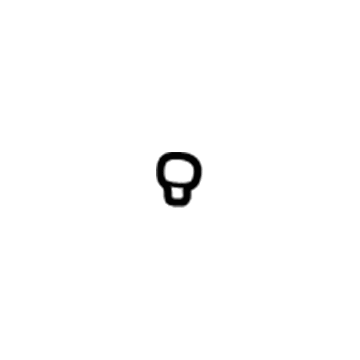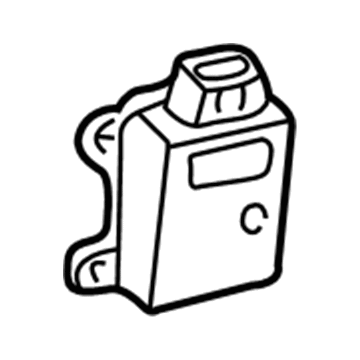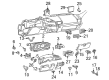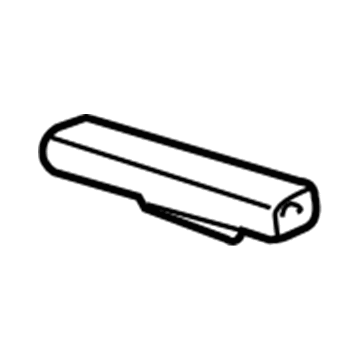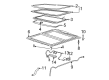ChevyParts
My Garage
My Account
Cart
OEM Cadillac Seville Body Control Module
BCM- Select Vehicle by Model
- Select Vehicle by VIN
Select Vehicle by Model
orMake
Model
Year
Select Vehicle by VIN
For the most accurate results, select vehicle by your VIN (Vehicle Identification Number).
24 Body Control Modules found
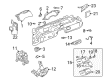
Cadillac Seville Control Module Part Number: 15785406
$104.19 MSRP: $188.58You Save: $84.39 (45%)Ships in 1-2 Business DaysCadillac Seville Body Control Module, Rear Part Number: 25689910
$196.61 MSRP: $369.22You Save: $172.61 (47%)Ships in 1-2 Business DaysCadillac Seville Body Control Module Part Number: 9355871
$257.23 MSRP: $464.07You Save: $206.84 (45%)Ships in 1-2 Business DaysCadillac Seville Control Module, Driver Side Part Number: 25735400
$605.77 MSRP: $1091.48You Save: $485.71 (45%)Ships in 1-3 Business DaysCadillac Seville Body Control Module Part Number: 9377410
$199.04 MSRP: $372.22You Save: $173.18 (47%)Ships in 1-2 Business Days
Cadillac Seville Vats Module, Front Rear Part Number: 16135270
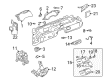
Cadillac Seville Body Control Module Part Number: 25692585
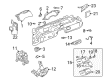
Cadillac Seville Control Module Part Number: 10385714
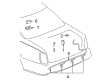
Cadillac Seville Module Part Number: 25750800
Cadillac Seville Lock Module, Front Driver Side Part Number: 16637833
Cadillac Seville Module Part Number: 12077872
Cadillac Seville Module Part Number: 25642550
Cadillac Seville Auto Lamp Sensor Part Number: 25642552
Cadillac Seville Control Module Part Number: 9374680
Cadillac Seville Control Module, Passenger Side Part Number: 25725661
Cadillac Seville Control Module Part Number: 88964942
Cadillac Seville Body Control Module Part Number: 25732403
Cadillac Seville Control Module Part Number: 15214938
| Page 1 of 2 |Next >
1-20 of 24 Results
Cadillac Seville Body Control Module
Want to cut long-term maintenance and repair costs? Choose OEM Body Control Module. Those parts deliver top durability you can trust. On our site, you'll find a huge catalog of genuine Cadillac Seville parts. Prices are unbeatable, so you can keep more in your pocket. Every OEM Cadillac Seville Body Control Module includes a manufacturer's warranty. You can also get an easy return policy that keeps buying risk free. Fast delivery, get your car on the road quickly. It's simple to search, compare, and order. Stop guessing about quality or fit. Order today and save with parts that last.
Cadillac Seville BCM additionally among the most crucial components of the car electrical system to guarantee the reliable performance; it is widely known to be used during the period of 1975-2004 during the creation of a number of Cadillac Seville models. This high-level Body Control Module controls the key powers including power windows/mirrors, air conditioning, and central locking, so that these powers operate smoothly. In the Cadillac Seville, the Body Control Module is an onboard computer which communicates with other computers aboard the vehicle bus and optimizes work and safety by accurately controlling relays that with the corresponding actions lock the doors and manage the lighting. Each evolution of the Body Control Module has been developed to enhance the co ordination of many electronic systems; this is owed to Cadillac and its focus with respect to luxury and sophistication. Thus, the Cadillac Seville Body Control Module is so much more than a simple component; it symbolizes Cadillac's progression from providing a compact luxury car to a mid-larger and powerful automobile that includes installation of other features such as the dual zone automatic climate control and traction control features. However, one must acknowledge that the BCM's capability to amalgamate several electronic operations leads to enhanced and satisfying driving. Functioning as a hub of the Seville's electrical system, the BCM is highly resistant and possesses numerous features that help Cadillac Seville to rank high among competitors in the United States' automotive market. The Body Control Module, which plays a crucial role for the Cadillac Seville, makes a car more efficient to run, and reduces risks especially for passengers.
Cadillac Seville Body Control Module Parts Questions & Experts Answers
- Q: How to program the Body Control Module (DIM) after replacement on Cadillac Seville?A:Record all current DIM settings before programming the new module for transfer. Plugin the scan tool into the Data Link Connector and switch on the ignition while keeping the engine turned off. After entering Special Functions in the DIM Main Menu you can generate a new VIN by selecting the option. Update the VIN following the system prompts then press Save to store data and Done to exit the Special Functions menu. You need to choose Setup SDM Serial Number from DIM and respond Yes to start setting up the module which displays Initialization New Module. When setup ends the scan tool confirms the current state of the module as initialized. Continue with EXIT to return to the Special Functions Menu and pick Set Options. Access the Point of Sale page and set the right country followed by selecting Miscellaneous Options #1 to change RPO settings. Enable Miscellaneous Options #2 then select Personalization Option to revert owner settings to default values. Finish by alternating between OFF and ON with the ignition key to end programming.