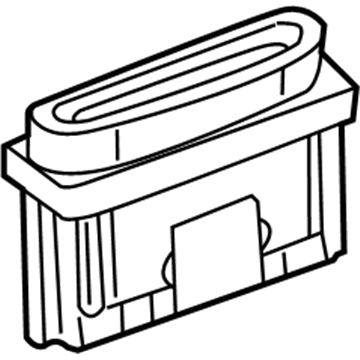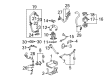ChevyParts
My Garage
My Account
Cart
OEM 2002 Cadillac DeVille Engine Control Module
Engine Control Computer- Select Vehicle by Model
- Select Vehicle by VIN
Select Vehicle by Model
orMake
Model
Year
Select Vehicle by VIN
For the most accurate results, select vehicle by your VIN (Vehicle Identification Number).
1 Engine Control Module found
2002 Cadillac DeVille PCM Part Number: 12573650
Product Specifications- Other Name: Module, Emission Control System; Engine Control Module; ECM
- Replaces: 12573503, 12562481
- Item Weight: 5.20 Pounds
- Item Dimensions: 10.8 x 7.6 x 3.3 inches
- Condition: New
- Fitment Type: Direct Replacement
- SKU: 12573650
- Warranty: This genuine part is guaranteed by GM's factory warranty.
2002 Cadillac DeVille Engine Control Module
With a comprehensive array of OEM 2002 Cadillac DeVille Engine Control Module, from fuel pumps to door handles, our website is a one-stop-shop for your needs. All our genuine 2002 Cadillac DeVille Engine Control Module are backed by the manufacturer's warranty and are offered at competitive prices in the market. Rest assured, you can shop with complete confidence.
2002 Cadillac DeVille Engine Control Module Parts and Q&A
- Q: How to program the Engine Control Module on 2002 Cadillac DeVille?A: You need to acquire the Vehicle Identification Number of the selected vehicle before starting the Engine Control Module programming process. Service Programming on the Techline terminal should lead users to select Tech 2 followed by Reprogram ECU before choosing Off-Board Programming Adapter as the ECU location. Plug in the control module alongside the Off-Board Programming Adapter and Tech 2 by using the connector provided in the adapter kit. Start Service Programming Request Information command on the Tech 2 to connect with the control module and obtain the access code before ending the function. Begin by detaching the Tech 2 from its connection to the Off-Board Programming Adapter before you strap it onto the Techline terminal which requires turning it ON. The user should enter the vehicle's VIN into the Techline terminal where the software will show a message about connecting to the database. Choose the correct calibration file matching the programming type followed by secured attachment of all cables. After reviewing your selections on the Techline terminal you can confirm the process which leads to automatic file loading into the Tech 2. After completing the download operation users should switch OFF the Tech 2 while disconnecting it from the Techline terminal before reconnecting it to the Off-Board Programming Adapter. Select Service Programming on the Tech 2. You should not disconnect the Off-Board Programming Adapter when programming fails or gets interrupted but check all cables are reliable along with ensuring you have the latest Techline software before proceeding with control module programming. Service programming should not be possible if control module replacement is necessary. Complete Program selection on the Tech 2 and terminate the Service Programming and deactivate the Off-Board Programming Adapter.