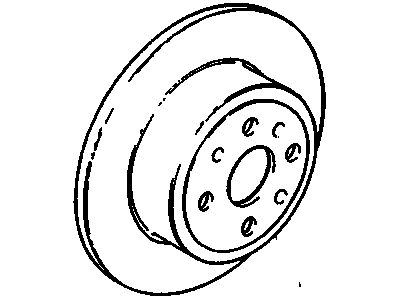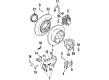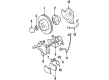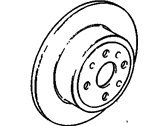ChevyParts
My Garage
My Account
Cart
OEM Cadillac Catera Brake Disc
Disc Rotor- Select Vehicle by Model
- Select Vehicle by VIN
Select Vehicle by Model
orMake
Model
Year
Select Vehicle by VIN
For the most accurate results, select vehicle by your VIN (Vehicle Identification Number).
3 Brake Discs found
Cadillac Catera Rotor Part Number: 93182292
Cadillac Catera Rotor Part Number: 9195052
Cadillac Catera Rotor Part Number: 90392559
Cadillac Catera Brake Disc
Want to cut long-term maintenance and repair costs? Choose OEM Brake Disc. Those parts deliver top durability you can trust. On our site, you'll find a huge catalog of genuine Cadillac Catera parts. Prices are unbeatable, so you can keep more in your pocket. Every OEM Cadillac Catera Brake Disc includes a manufacturer's warranty. You can also get an easy return policy that keeps buying risk free. Fast delivery, get your car on the road quickly. It's simple to search, compare, and order. Stop guessing about quality or fit. Order today and save with parts that last.
Cadillac Catera Brake Disc is the professional part for Cadillac Catera, a luxurious sedan whose production ceased in 2001. With this Brake Disc kit, the braking system efficiency is preserved by the brake discs and pads that are crucial for the renewal and improvement of the system. The Cadillac Catera Brake Disc is produced with different car models of Catera in mind hence can suit any car owner who intends to upgrade his/her car safety system. The brake pads, specially the friction material used in them, are made for durability and performance on the road, and especially during aggressive driving. Also, the kit may contain required and optimal metal parts like clips and springs to maintain the functionality of the pads and reach the uniform wear that is paramount for the Cadillac Catera's braking system. The most memorable characteristic of Cadillac Catera Brake Disc is the improvement of efficiency and safety, so drivers will feel comfortable on the road. When Cadillac tried to rival the foreign luxury cars from Europe and Japan, from this series the Catera responded the call and the Brake Disc takes a vital function in enhancing the reliability of this luxury four-door sedan. All in all, Cadillac Catera Brake Disc is the kind of investment that any owner should never brushed aside, especially in order to keep their car a secure and good performing luxury cars on the metro's busy streets.
Cadillac Catera Brake Disc Parts Questions & Experts Answers
- Q: How to replace the front brake disc on Cadillac Catera?A:Start by lifting and supporting the vehicle before you take off the tire and wheel. Apply the tube fittings to the bleeder screw and place a container underneath to gather the brake fluid. Pump the Piston into the sleeve to free room between the brake pads and Brake Disc space. Take out both caliper bracket bolts and keep them safely aside but do not turn or damage the brake hose or Brake Pad wear sensor wire. Put mechanic's wire around both caliper and bracket before pulling them apart with the Brake Disc setup loose. Replace the set screw that holds the Brake Disc, then take the disc off. Use proper tools to clean both the axle flange and Brake Disc before setting up new hardware because debris causes brake pulsing and runout issues. Insert the caliper bracket bolts into their threads in the Steering Knuckle to detach remaining locking compound before mounting the fresh Brake Disc and tightening the Brake Disc set screw. Fit the caliper bracket and caliper to the Steering Knuckle while applying 272 threadlocker, gm p/n 12345493 or similar product to the new caliper bracket bolts. Firmly tighten the new caliper bracket bolts to 95 nm (70 ft. Lbs.) on the first apply and add another 37 degrees on the second round of tightening. Put back the tire and wheel parts while letting the car settle down then complete the brake fluid tank. The brakes need to go through breaking-in when new braking components meet refurbished discs; excessive brake heating must be prevented. Apply 20 hard stops at 48 km/h (30 mph) through the brake pedal using medium to firm pressure to make the new brake pads work properly.