ChevyParts
My Garage
My Account
Cart
OEM 2009 Chevrolet HHR Brake Light Switch
Brake Lamp Switch- Select Vehicle by Model
- Select Vehicle by VIN
Select Vehicle by Model
orMake
Model
Year
Select Vehicle by VIN
For the most accurate results, select vehicle by your VIN (Vehicle Identification Number).
1 Brake Light Switch found
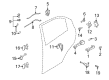
2009 Chevrolet HHR Clutch Switch Part Number: 13597428
$9.22 MSRP: $17.32You Save: $8.10 (47%)Ships in 1-2 Business DaysProduct Specifications- Other Name: Sensor Assembly-Brake Pedal Position; Clutch Pedal Position Switch; Brake Light Switch; Stoplamp Switch; Sensor, Stop Lamp Switch; Sensor, Engine Clutch; Sensor, Brake
- Replaced by: 13549051
- Item Weight: 0.40 Pounds
- Item Dimensions: 3.7 x 3.3 x 1.7 inches
- Condition: New
- Fitment Type: Direct Replacement
- SKU: 13597428
- Warranty: This genuine part is guaranteed by GM's factory warranty.
2009 Chevrolet HHR Brake Light Switch
With a comprehensive array of OEM 2009 Chevrolet HHR Brake Light Switch, from fuel pumps to door handles, our website is a one-stop-shop for your needs. All our genuine 2009 Chevrolet HHR Brake Light Switch are backed by the manufacturer's warranty and are offered at competitive prices in the market. Rest assured, you can shop with complete confidence.
2009 Chevrolet HHR Brake Light Switch Parts Questions & Experts Answers
- Q: How to calibrate the Brake Light Switch after servicing on 2009 Chevrolet HHR?A: Do not press the brake pedal during brake pedal position sensor calibration even if the work involves the Body Control Module and brake pedal position sensor because applying pressure during the process will lead to failed calibration that requires you to start over. First apply the parking brake and put the transmission in park mode. Before starting this process you must use a scan tool (J-45095) to erase all stored dtcs from the bcm. Go to the vehicle control systems menu then choose module setup followed by bcm to access the bpp sensor calibration. Complete the procedure steps to set the bcm's brake pedal position sensor home value and proper vehicle communication through the serial data network.















