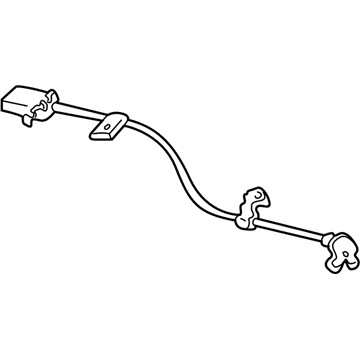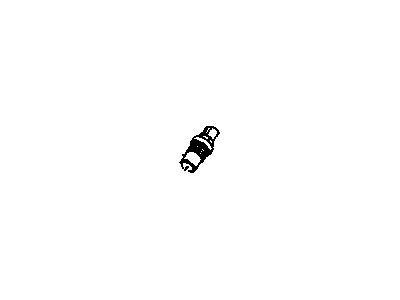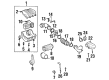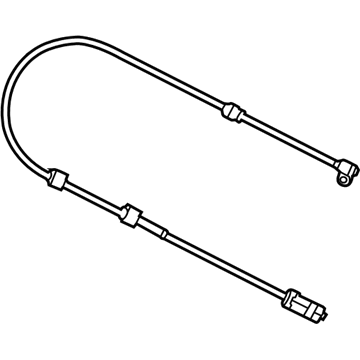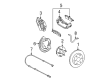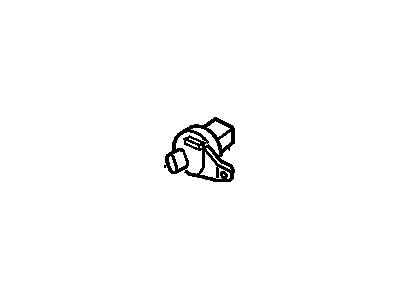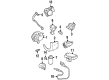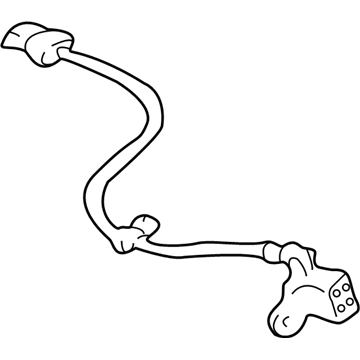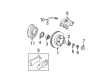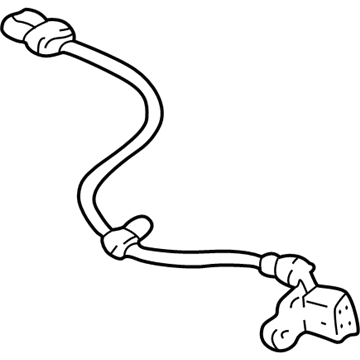ChevyParts
My Garage
My Account
Cart
OEM Chevrolet Astro Wheel Speed Sensor
ABS Wheel Speed Sensor- Select Vehicle by Model
- Select Vehicle by VIN
Select Vehicle by Model
orMake
Model
Year
Select Vehicle by VIN
For the most accurate results, select vehicle by your VIN (Vehicle Identification Number).
12 Wheel Speed Sensors found
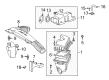
Chevrolet Astro Speed Sensor Part Number: 24225896
$31.46 MSRP: $51.82You Save: $20.36 (40%)Ships in 1-2 Business Days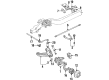
Chevrolet Astro ABS Sensor, Front Passenger Side Part Number: 19181882
$41.00 MSRP: $76.99You Save: $35.99 (47%)Ships in 1-2 Business Days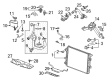
Chevrolet Astro Vehicle Speed Sensor Part Number: 19302667
$46.56 MSRP: $79.26You Save: $32.70 (42%)Ships in 1-2 Business Days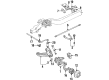
Chevrolet Astro ABS Sensor, Front Driver Side Part Number: 19181880
$44.59 MSRP: $83.75You Save: $39.16 (47%)Ships in 1-2 Business DaysChevrolet Astro Vehicle Speed Sensor Part Number: 15546837
$39.49 MSRP: $95.21You Save: $55.72 (59%)Ships in 1-2 Business DaysChevrolet Astro ABS Sensor, Front Driver Side Part Number: 15112457
$11.31 MSRP: $20.21You Save: $8.90 (45%)Ships in 1-2 Business DaysChevrolet Astro ABS Sensor Part Number: 15058395
$35.16 MSRP: $68.84You Save: $33.68 (49%)Ships in 1-2 Business DaysChevrolet Astro Speed Sensor Part Number: 24232617
Chevrolet Astro ABS Sensor, Rear Passenger Side Part Number: 15693488
Chevrolet Astro ABS Sensor, Rear Driver Side Part Number: 15693487
Chevrolet Astro ABS Sensor Part Number: 15649179
Chevrolet Astro ABS Sensor, Front Passenger Side Part Number: 15112458
Chevrolet Astro Wheel Speed Sensor
Want to cut long-term maintenance and repair costs? Choose OEM Wheel Speed Sensor. Those parts deliver top durability you can trust. On our site, you'll find a huge catalog of genuine Chevrolet Astro parts. Prices are unbeatable, so you can keep more in your pocket. Every OEM Chevrolet Astro Wheel Speed Sensor includes a manufacturer's warranty. You can also get an easy return policy that keeps buying risk free. Fast delivery, get your car on the road quickly. It's simple to search, compare, and order. Stop guessing about quality or fit. Order today and save with parts that last.
The Wheel Speed Sensor (WSS) in Chevrolet Astro models demonstrates the reliability and performance excellence of Chevrolet engineering in Astro vehicles. Reality data about wheel speed takes place through this critical sensor which enables the Anti-lock Brake System (ABS) to work. The Chevrolet Astro controls its brake pressure through this feature which stops wheel lockup when braking thus offering enhanced efficiency and protecting passenger safety. The Wheel Speed Sensor functions with multiple Chevrolet Astro model variants and merges seamlessly with their independent brake fluid controlling 4-channel ABS software. The advanced Wheel Speed Sensor enables better controlling and shorter braking distances which establishes the Chevrolet Astro as a trusted model for families as well as businesses. The WSS production uses a pickup together with a toothed ring structure to deliver durability and exact operation control. Regular vehicle upkeep helps prevent the issues that impact the Chevrolet Astro Wheel Speed Sensor including incorrect air gaps and debris accumulation which can reduce performance. The the automaker model Wheel Speed Sensor positions itself as an important safety component within the market due to its durable structure and critical role in vehicle operations. The car Wheel Speed Sensor with its reliability and performance and safety elements continues to captivate car owners.
Chevrolet Astro Wheel Speed Sensor Parts Questions & Experts Answers
- Q: How to replace the Wheel Speed Sensor (WSS) in an A4WD on Chevrolet Astro?A:To change the Wheel Speed Sensor (WSS) in an a4wd vehicle first use jack stands to lift the car and then remove the tire and wheel unit. Uninstall the brake rotor from its position. Prioritize wiping away all dirt in the region because dirt inside a sealed Wheel Bearing can reduce bearing life. Carefully take out the sensor from its bore by pulling straight without forcing or risk breaking the part. To disconnect the wss cable system remove the clips from the three attached components plus the electrical connector. When installing keep the wss bore plugged to stop dirt entry while the hub receives Wheel Bearing lubricant and sensor o-ring. Apply gm p/n 01051344 Wheel Bearing lubricant on the hub surface and sensor contact. Fits the wss unit into the hub/bearing assembly space and fastens it by tightening the bolt to 18 nm (13 ft. Lbs.). Reposition the wss mounting clips back onto the knuckle, upper Control Arm, and frame and connect the wss cable electrical component. Put everything back in its place starting from the brake rotor through the wheel and tire then resume antilock brake system checks at the beginning point.