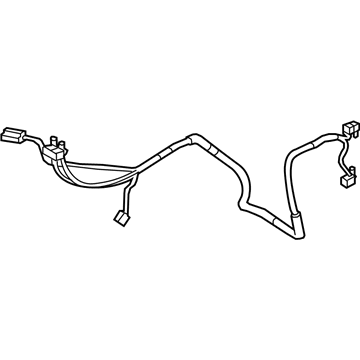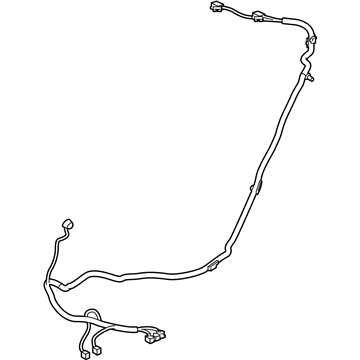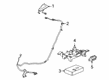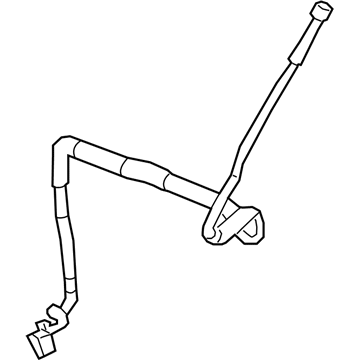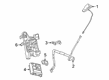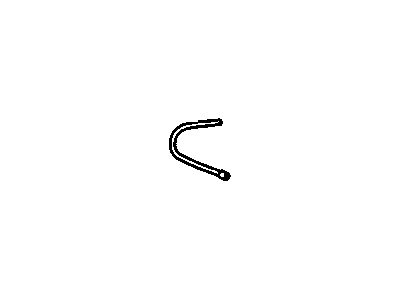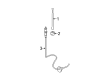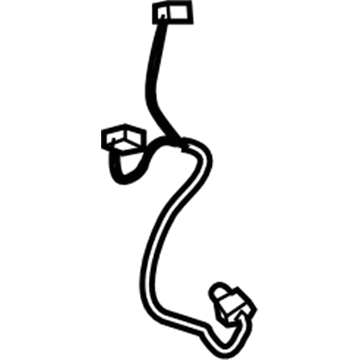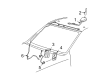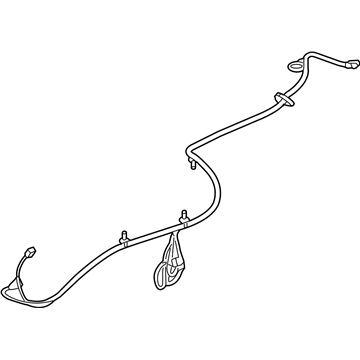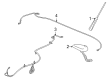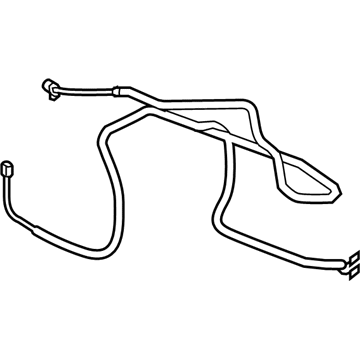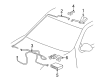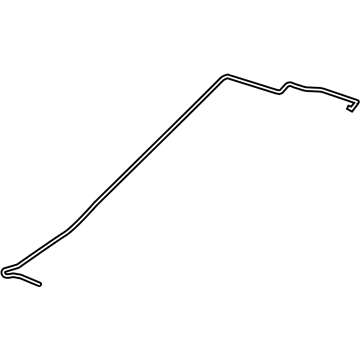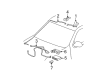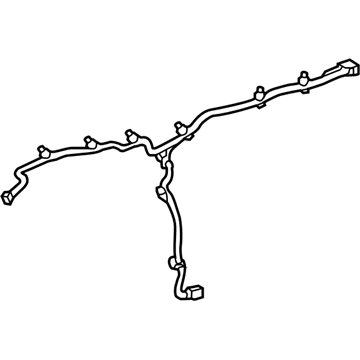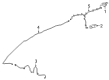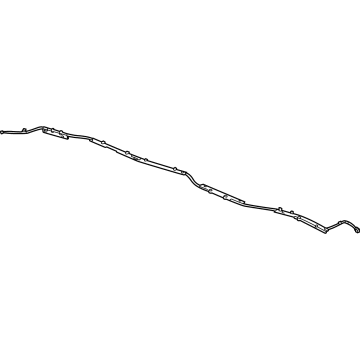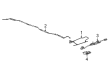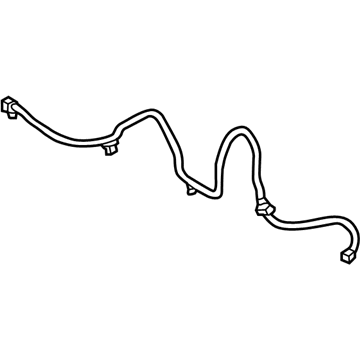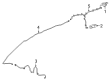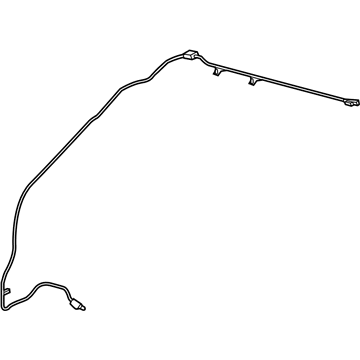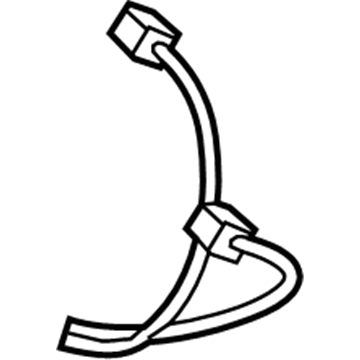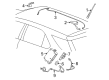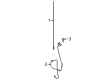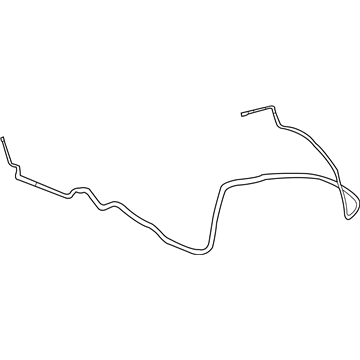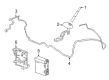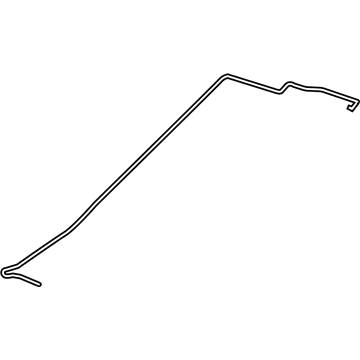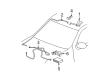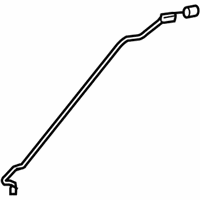ChevyParts
My Garage
My Account
Cart
OEM GMC Antenna Cable
Radio Antenna Cable- Select Vehicle by Model
- Select Vehicle by VIN
Select Vehicle by Model
orMake
Model
Year
Select Vehicle by VIN
For the most accurate results, select vehicle by your VIN (Vehicle Identification Number).
109 Antenna Cables found
GMC Antenna Cable Part Number: 22803854
$76.47 MSRP: $142.70You Save: $66.23 (47%)Product Specifications- Other Name: Cable Kit, Radio Antenna; Cable, Radio Antenna
GMC Antenna Cable Part Number: 84049649
$65.58 MSRP: $123.18You Save: $57.60 (47%)Ships in 1-2 Business DaysProduct Specifications- Other Name: Cable Assembly-Digital Radio & Mobile Telephone & Vehicle Locating A
- Replaced by: 84446223
GMC Antenna Cable Part Number: 87813523
$55.08 MSRP: $98.36You Save: $43.28 (44%)Ships in 1-2 Business DaysProduct Specifications- Other Name: Cable Assembly-Digital Radio Antenna & Navigation Antenna Coaxial; Cable, Radio Antenna
GMC Antenna Cable Part Number: 84238350
$110.83 MSRP: $200.61You Save: $89.78 (45%)Ships in 1-2 Business DaysProduct Specifications- Other Name: Cable Assembly-Digital Radio Antenna & Navigation Antenna Coaxial; Cable, Radio Antenna
GMC Harness Part Number: 25967014
$70.37 MSRP: $127.35You Save: $56.98 (45%)Ships in 1-2 Business DaysProduct Specifications- Other Name: Cable, Radio Antenna
- Replaces: 15107800, 15834698
GMC Antenna Cable Part Number: 20823361
$41.90 MSRP: $78.70You Save: $36.80 (47%)Ships in 1-2 Business DaysProduct Specifications- Other Name: Cable Assembly-Digital Video & Radio Antenna (Ip); Cable, Radio Antenna
GMC Antenna Cable Part Number: 19116705
$60.81 MSRP: $114.19You Save: $53.38 (47%)Ships in 1-2 Business DaysProduct Specifications- Other Name: Cable Assembly, Digital Radio Antenna; Cable, Radio Antenna
GMC Antenna Cable Part Number: 19115531
$46.47 MSRP: $82.98You Save: $36.51 (44%)Ships in 1-3 Business DaysProduct Specifications- Other Name: Cable
GMC Antenna Cable Part Number: 84051754
$64.12 MSRP: $120.42You Save: $56.30 (47%)Ships in 1-2 Business DaysProduct Specifications- Other Name: Cable Assembly-Radio Antenna Cable Extension; Cable, Radio Antenna
GMC Antenna Cable Part Number: 84843818
$68.96 MSRP: $123.14You Save: $54.18 (44%)Ships in 1-3 Business DaysProduct Specifications- Other Name: Cable Assembly-Antenna Coaxial (Headlining); Cable, Radio Antenna
GMC Antenna Cable Part Number: 20969073
$34.99 MSRP: $62.48You Save: $27.49 (44%)Ships in 1-3 Business DaysProduct Specifications- Other Name: Cable, Radio Antenna
- Replaces: 20844690
GMC Antenna Cable Part Number: 23129686
$44.24 MSRP: $80.10You Save: $35.86 (45%)Ships in 1-2 Business DaysProduct Specifications- Other Name: Cable, Radio Antenna
GMC Antenna Cable Part Number: 84843813
$51.99 MSRP: $92.85You Save: $40.86 (45%)Ships in 1-3 Business DaysProduct Specifications- Other Name: Cable Assembly-Antenna Coaxial (Headlining); Cable, Radio Antenna
GMC Antenna Cable Part Number: 84843817
$71.08 MSRP: $126.92You Save: $55.84 (44%)Ships in 1-3 Business DaysProduct Specifications- Other Name: Cable Assembly-Antenna Coaxial (Headlining); Cable, Radio Antenna
- Product Specifications
- Replaces: 15859663
GMC Antenna Cable Part Number: 22788971
$47.21 MSRP: $84.30You Save: $37.09 (44%)Ships in 1-3 Business DaysProduct Specifications- Other Name: Cable, Radio Antenna; Cable
- Product Specifications
- Other Name: Cable, Radio Antenna
- Replaced by: 85735570
GMC Antenna Cable Part Number: 84059473
$11.28 MSRP: $21.18You Save: $9.90 (47%)Ships in 1-2 Business DaysProduct Specifications- Other Name: Cable Assembly-Antenna Coaxial (Headlining)
- Replaced by: 84228065
GMC Antenna Cable Part Number: 19116838
$57.43 MSRP: $102.56You Save: $45.13 (44%)Product Specifications- Other Name: Cable, Radio Antenna; Cable, Vehicle Navigation/Information
- Replaces: 19115817
| Page 1 of 6 |Next >
1-20 of 109 Results
GMC Antenna Cable
Choose OEM Antenna Cable, you're making the optimal decision for superior quality and perfect performance. You can feel confident because each component goes through stringent quality checks. Every part is carefully built to comply with GMC's factory specifications. You'll enjoy a smooth, worry-free installation that fits just right. At ChevyPartsGiant.com, you'll find it easy to get top-quality OEM GMC Antenna Cable. You can shop at highly competitive prices and protect your budget. All our genuine GMC parts include a dependable manufacturer's warranty. You'll also appreciate our straightforward return policy and swift delivery services for extra convenience.
GMC Antenna Cable Parts and Q&A
- Q: How to replace the Antenna Cable for the navigation and cellular telephone on GMC Yukon?A:The first thing to do when replacing the coaxial cable for the navigation and cellular telephone antenna is to take off the i/p trim panel and drop the headliner. Unplug the cables from the Antenna Base and get rid of the cable retainers from the roof and pillar, always making sure to watch how the cables are routed. After that, remove the cable from the module. When installing, put the cable retainers onto the roof and pillar before you connect the cables to both the module and the Antenna Base, making sure there are no sharp bends. In the end, put the headliner and i/p trim panel back in place.
- Q: How to replace the Antenna Cable for the navigation and cellular telephone on GMC Sierra 1500?A:The i/p trim panel removal along with lowering the headliner serves as the first step to replace the navigation and cellular telephone antenna coaxial cable. Disconnect the cables from the Antenna Base while monitoring their correct pathways. The cable needs to be removed first from the module and then the cable retainers need to be extracted from the roof and pillar area. Start by installing the cable retainers back to their roof and pillar locations before connecting cables between the Antenna Base and module. Proper cable routing requires no excessive bends. The final step involves reinstallation of both the headliner along with the i/p trim panel.
Related GMC Parts
Browse GMC Antenna Cable by Models
Acadia Sierra 1500 Yukon Canyon Sierra 2500 HD Terrain Envoy Sonoma Typhoon Syclone C1500 Envoy XL Envoy XUV Jimmy K1500 S15 S15 Jimmy Safari Savana 2500 Savana 3500 Sierra 2500 Sierra 3500 Yukon XL C2500 C3500 G2500 K2500 K3500 Savana 1500 Yukon XL 1500 C1500 Suburban C2500 Suburban G1500 G3500 K1500 Suburban K2500 Suburban R1500 Suburban R2500 Suburban Sierra 1500 Classic Sierra 1500 HD Sierra 1500 HD Classic Sierra 1500 Limited Sierra 2500 HD Classic Sierra 3500 Classic Sierra 3500 HD V1500 Suburban V2500 Suburban Yukon XL 2500