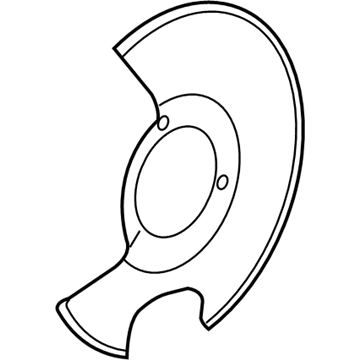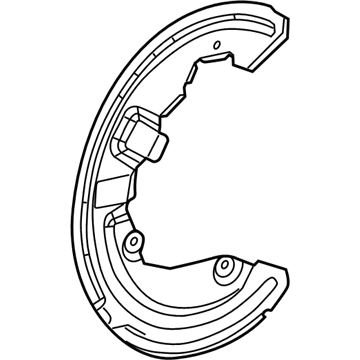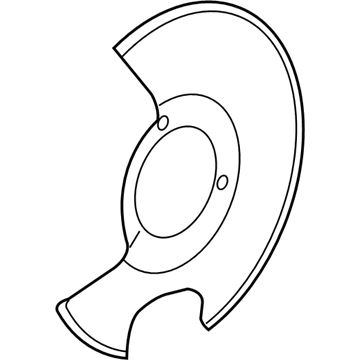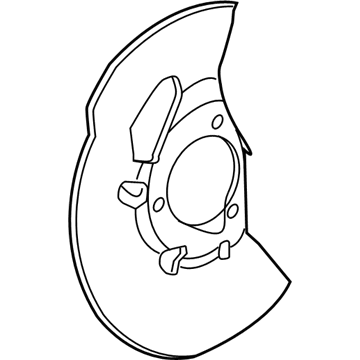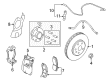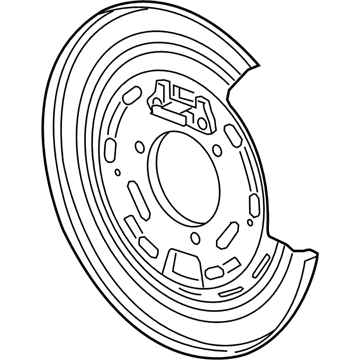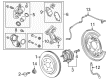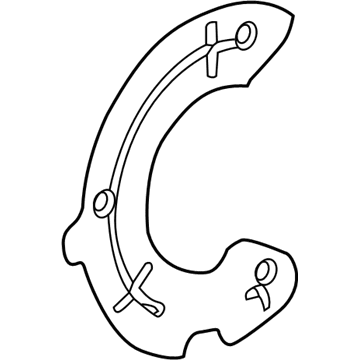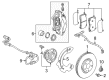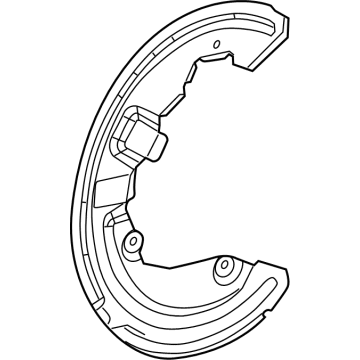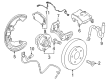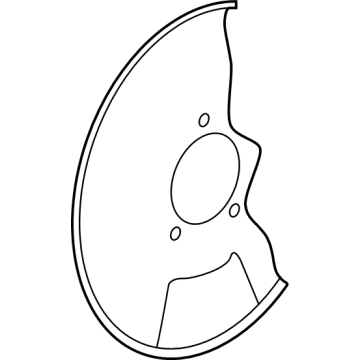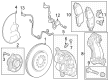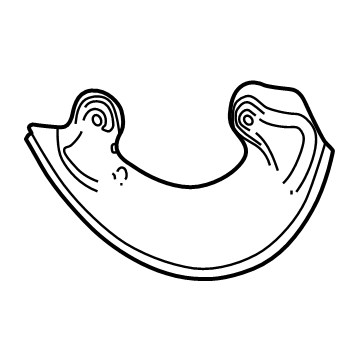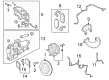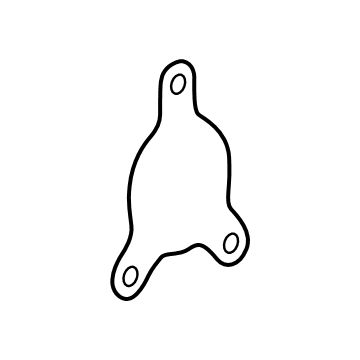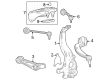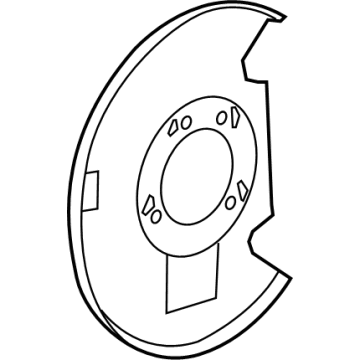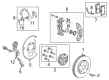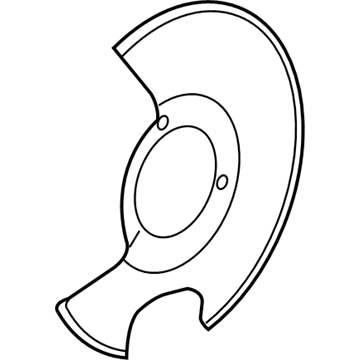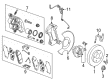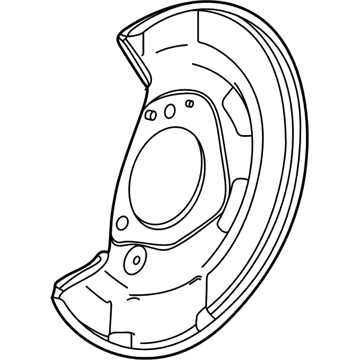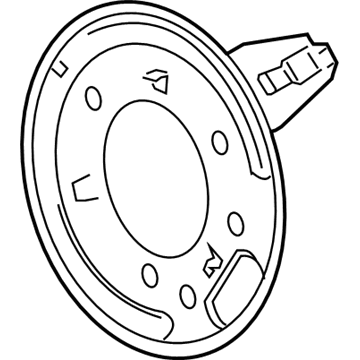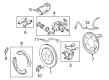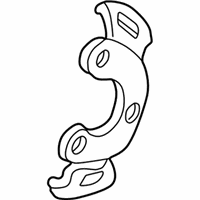ChevyParts
My Garage
My Account
Cart
OEM Cadillac Brake Backing Plate
Brake Dust Shield- Select Vehicle by Model
- Select Vehicle by VIN
Select Vehicle by Model
orMake
Model
Year
Select Vehicle by VIN
For the most accurate results, select vehicle by your VIN (Vehicle Identification Number).
159 Brake Backing Plates found
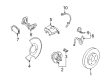
Cadillac Backing Plate, Front Passenger Side Part Number: 20841728
$33.49 MSRP: $60.62You Save: $27.13 (45%)Ships in 1-3 Business DaysProduct Specifications- Other Name: Shield-Front Brake; Brake Dust Shield; Splash Shield; Shield, Brake Flange Plate
- Position: Front Passenger Side
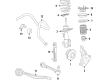
Cadillac Backing Plate, Front Driver Side Part Number: 23336594
$27.93 MSRP: $50.58You Save: $22.65 (45%)Ships in 1-2 Business DaysProduct Specifications- Other Name: Shield-Front Brake; Dust Shield; Shield; Shield, Brake Flange Plate; Shield, Brakes
- Position: Front Driver Side
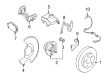
Cadillac Backing Plate, Front Passenger Side Part Number: 22740573
$17.41 MSRP: $32.72You Save: $15.31 (47%)Ships in 1-2 Business DaysProduct Specifications- Other Name: Shield-Front Brake; Brake Dust Shield; Splash Shield; Shield, Brake Flange Plate
- Position: Front Passenger Side
Cadillac Backing Plate, Front Driver Side Part Number: 25949350
$13.18 MSRP: $21.69You Save: $8.51 (40%)Ships in 1-2 Business DaysProduct Specifications- Other Name: Shield-Front Brake; Brake Dust Shield; Splash Shield; Shield, Brake Flange Plate
- Position: Front Driver Side
- Replaces: 25861810
Cadillac Backing Plate, Rear Passenger Side Part Number: 84203255
$5.13 MSRP: $9.66You Save: $4.53 (47%)Ships in 1-2 Business DaysProduct Specifications- Other Name: Shield-Rear Brake; Brake Dust Shield; Shield, Brake Flange Plate
- Position: Rear Passenger Side
- Replaces: 22949933
Cadillac Backing Plate, Front Driver Side Part Number: 84067896
$7.43 MSRP: $13.96You Save: $6.53 (47%)Ships in 1-2 Business DaysProduct Specifications- Other Name: Shield-Front Brake; Shield, Brake Flange Plate
- Position: Front Driver Side
Cadillac Backing Plate, Front Passenger Side Part Number: 22740598
$8.87 MSRP: $16.66You Save: $7.79 (47%)Ships in 1-2 Business DaysProduct Specifications- Other Name: Shield-Front Brake; Brake Dust Shield; Splash Shield; Shield, Brake Flange Plate
- Position: Front Passenger Side
Cadillac Splash Shield, Front Driver Side Part Number: 84711707
$8.21 MSRP: $14.66You Save: $6.45 (44%)Ships in 1-2 Business DaysProduct Specifications- Other Name: Shield-Front Brake; Shield, Brake Flange Plate
- Position: Front Driver Side
Cadillac Backing Plate, Rear Driver Side Part Number: 84203254
$5.14 MSRP: $9.69You Save: $4.55 (47%)Ships in 1-2 Business DaysProduct Specifications- Other Name: Shield-Rear Brake; Brake Dust Shield; Shield, Brake Flange Plate
- Position: Rear Driver Side
- Replaces: 22949932
Cadillac Backing Plate, Rear Part Number: 84363654
$5.29 MSRP: $9.44You Save: $4.15 (44%)Ships in 1-3 Business DaysProduct Specifications- Other Name: Shield-Rear Brake; Shield, Brake Flange Plate
- Position: Rear
Cadillac Splash Shield, Front Passenger Side Part Number: 84711708
$8.95 MSRP: $15.98You Save: $7.03 (44%)Ships in 1-2 Business DaysProduct Specifications- Other Name: Shield-Front Brake; Shield, Brake Flange Plate
- Position: Front Passenger Side
Cadillac Knuckle Plate, Front Part Number: 84711709
$5.52 MSRP: $9.86You Save: $4.34 (45%)Ships in 1-2 Business DaysProduct Specifications- Other Name: Shield, Front Wheel Hub & Drum; Deflector, Rear Wheel Bearing Dust
- Position: Front
Cadillac Backing Plate, Front Driver Side Part Number: 84926922
$11.16 MSRP: $19.93You Save: $8.77 (44%)Ships in 1-3 Business DaysProduct Specifications- Other Name: Shield-Front Brake; Brake Dust Shield; Splash Shield; Shield, Brake Flange Plate
- Position: Front Driver Side
- Replaces: 23363946
Cadillac Backing Plate, Front Passenger Side Part Number: 84067897
$8.51 MSRP: $15.98You Save: $7.47 (47%)Ships in 1-2 Business DaysProduct Specifications- Other Name: Shield, Front Wheel Hub & Drum; Shield, Brake Flange Plate
- Position: Front Passenger Side
Cadillac Backing Plate, Front Part Number: 22949923
$3.38 MSRP: $6.13You Save: $2.75 (45%)Ships in 1-2 Business DaysProduct Specifications- Other Name: Shield-Front Brake; Shield, Brake Flange Plate
- Position: Front
Cadillac Splash Shield, Driver Side Part Number: 84607030
$13.72 MSRP: $24.50You Save: $10.78 (44%)Ships in 1-3 Business DaysProduct Specifications- Other Name: Shield, Brake Flange Plate; Brake Dust Shield
- Position: Driver Side
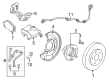
Cadillac Splash Shield, Front Driver Side Part Number: 23447028
$62.33 MSRP: $111.31You Save: $48.98 (44%)Product Specifications- Other Name: Shield-Front Brake; Brake Dust Shield; Shield, Brake Flange Plate
- Position: Front Driver Side
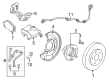
Cadillac Splash Shield, Front Passenger Side Part Number: 23447029
$62.33 MSRP: $111.31You Save: $48.98 (44%)Product Specifications- Other Name: Shield-Front Brake; Brake Dust Shield; Shield, Brake Flange Plate
- Position: Front Passenger Side
Cadillac Backing Plate, Driver Side Part Number: 15853380
$68.35 MSRP: $122.06You Save: $53.71 (44%)Product Specifications- Other Name: Plate, Brake Flange/Backing; Brake Dust Shield
- Position: Driver Side
Cadillac Backing Plate, Driver Side Part Number: 25851190
$82.71 MSRP: $147.70You Save: $64.99 (44%)Product Specifications- Other Name: Plate, Brake Flange/Backing; Brake Dust Shield
- Position: Driver Side
| Page 1 of 8 |Next >
1-20 of 159 Results
Cadillac Brake Backing Plate
Want to cut long-term maintenance and repair costs? Choose OEM Brake Backing Plate. Those parts deliver top durability you can trust. On our site, you'll find a huge catalog of genuine Cadillac parts. Prices are unbeatable, so you can keep more in your pocket. Every OEM Cadillac Brake Backing Plate includes a manufacturer's warranty. You can also get an easy return policy that keeps buying risk free. Fast delivery, get your car on the road quickly. It's simple to search, compare, and order. Stop guessing about quality or fit. Order today and save with parts that last.
Cadillac Brake Backing Plate Parts Questions & Experts Answers
- Q: How to replace the parking brake backing plate on Cadillac CTS?A:The first step to replace a parking Brake Backing Plate involves lifting and sustaining the vehicle. Start by removing the rear tire together with the wheel assemblies then proceed to remove the rear Wheel Hub and bearing assembly. Adjust the park brake adjuster nut until the bolt reaches its closed position. Following this pull off the park brake shoe assembly and shoe hold down spring by spreading the shoe slightly when pulling from the actuator assembly. Begin by removing the dust cover then unfastening the two park brake cable bracket to knuckle mounting bolts before removing the backing plate from the knuckle. A flat bladed tool should be utilized to operate the actuator retaining tab outward before pulling the actuator from the backing plate. Place the backing plate first onto the knuckle then establish the actuator relationship between the plate and tab extension towards open before adding the actuator to the backing plate. Fix the two park brake cable bracket to its knuckle mounting bolts at 60 n.m (44 lb ft). To install the park brake shoe assembly first grip the shoe while applying slight spreading pressure before pulling it over the actuator assembly and finally installing the park brake shoe hold down spring. Reposition the park brake while performing the installation of rear Wheel Hub and bearing assembly along with the rear tire and wheel assembly. Finally, lower the vehicle.
- Q: How to service and repair the parking brake backing plate on Cadillac Catera?A:The start point for parking Brake Backing Plate service and repair includes removing the wheel bearing hub. The next step requires removal of parking brake shoes accompanied by their hardware components. The rear Brake Backing Plate bolt remover (J 42072) tools will help you remove the backing plate bolts from its position on the Brake Backing Plate. Detach the parking brake anchor from the Brake Backing Plate before you can remove the Brake Backing Plate from the axle Control Arm. The first step for installation involves the replacement of the initial park brake shoe retaining pins before attaching the Brake Backing Plate onto the axle Control Arm. Affix the parking brake anchor on the Brake Backing Plate. The rear Brake Backing Plate bolt remover (J 42072) enables technicians to install backing plate bolts onto their respective positions on the Brake Backing Plate at 50 nm (37 ft. Lbs.). To complete the installation replace the brake shoes alongside their hardware then add the wheel bearing hub followed by testing the parking brake operates correctly.
- Q: How to replace the rear disc brake backing plate on Cadillac DeVille?A:A driver must start by freeing the parking brake followed by lifting and supporting their vehicle. Start the repair by removing the wheel and tire followed by disassembly of the caliper with its mounting bracket. First disconnect the intermediate cable from its connector while pulling down on the front Parking Brake Cable. After that remove the park brake cable from both the lever and mounting bracket by pressing down the locking tabs. Remove the rotor and hub and bearing assembly first before proceeding to detach the Parking Brake Shoe and backing plate bolts for backing plate removal. For installation, place the new backing plate and ensure to clean the threads of the bolts with brake parts cleaner, apply threadlock gm p/n 12345493 or red loctite (TM) #272 to the threads, and tighten the backing plate bolts to 135 nm (100 ft. Lbs.). After placement reinstall the Parking Brake Shoe followed by appropriate adjustments. Follow hub and bearing assembly installation with the rotor. After attaching the park brake cables to their brackets and lever, proceed to linking the intermediate cable with the front Parking Brake Cable. Reinstall the caliper together with mounting bracket and install the tire and wheel assembly followed by removing safety stands before lowering the vehicle.