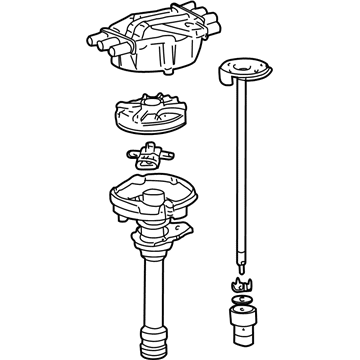ChevyParts
My Garage
My Account
Cart
OEM 2004 Chevrolet Astro Distributor
Ignition Distributor- Select Vehicle by Model
- Select Vehicle by VIN
Select Vehicle by Model
orMake
Model
Year
Select Vehicle by VIN
For the most accurate results, select vehicle by your VIN (Vehicle Identification Number).
1 Distributor found
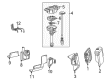
2004 Chevrolet Astro Distributor Assembly Part Number: 12598210
Product Specifications- Other Name: Distributor; Distributor, Ignition
- Replaces: 01104057, 01104078, 01104050, 1104050, 1104078, 1104057, 93441559
- Item Weight: 2.60 Pounds
- Item Dimensions: 15.8 x 8.3 x 5.2 inches
- Condition: New
- Fitment Type: Direct Replacement
- SKU: 12598210
- Warranty: This genuine part is guaranteed by GM's factory warranty.
2004 Chevrolet Astro Distributor
With a comprehensive array of OEM 2004 Chevrolet Astro Distributor, from fuel pumps to door handles, our website is a one-stop-shop for your needs. All our genuine 2004 Chevrolet Astro Distributor are backed by the manufacturer's warranty and are offered at competitive prices in the market. Rest assured, you can shop with complete confidence.
2004 Chevrolet Astro Distributor Parts and Q&A
- Q: How to replace the distributor on 2004 Chevrolet Astro?A: To replace the Distributor, one needs to make sure that the ignition is off, remove the engine cover, air cleaner assembly, and the air intake resonator assembly. Pull off the Spark Plug Wires from the Distributor Cap by rotating them individually each wire by a 1/2 turn and pulling only the end of the wire boot. Disconnect the electrical connector from the base of the Distributor, then, remove the 2 screws that are keeping the Distributor Cap to the housing and discard the bolts. Take off the Distributor Cap and mark the position of the rotor within the Distributor housing and between the intake manifold using a grease pencil. As you pull out the Distributor take note that the rotor rotates counter-clockwise 42 degrees. Mark the base of the Distributor with a second mark for correct rotor orientation when installing. Before taking out the mounting clamp hold-down bolt, take out the Distributor. Mark the new Distributor housing in the same positions as the original one for installation procedure 1 if a new Distributor assembly is employed. Mount the Distributor in line with the second mark, insert the Distributor into the engine and align the hold down base hole at the intake manifold mounting hole. With the installation of the Distributor, the rotor will rotate clockwise at about 42 degrees. Make sure that the rotor segment is lined up with mark on the Distributor base; in case it won't, remove the Distributor and reinstall it. Use a torque wrench to tighten the Distributor mounting clamp bolt to 25 nm (18 lb ft), install the Distributor Cap, and tighten the new cap screws to 2.4 nm (21 lb in). Reconnect the electrical connector, impart the Spark Plug Wires, and the ignition coil wire, correct orientation. If the malfunction indicator lamp comes on and p1345 is a dtc, the Distributor is installed incorrectly. For procedure no. 2, rotate the number 1 cylinder to tdc (top dead center) of the compression stroke, to match the crankshaft balancer marks with the tabs of engine front cover. Overlap the white paint mark on the lower stem of the Distributor with a pre-drilled indented hole on the gear. Align the oil pump drive shaft with the drive tab at the Distributor using a long screwdrivers and with the flat part of the Distributor facing the front, guide the Distributor into the engine. After taking a seat, make sure that the rotor segment points to the pointer on the Distributor base; if not, repeat the procedure. Tighten the Distributor mounting clamp bolt to 25 nm (18 lb ft); install the Distributor Cap, with new cap screws 2.4 nm (21 lb in.), reconnect the electrical connector, install the Spark Plug Wires, and the ignition coil wire; note the correct orientation. If the malfunction indicator lamp lights up while the dtc, p1345 is being recorded, repeat installation procedure 2. Finally, install the engine cover.