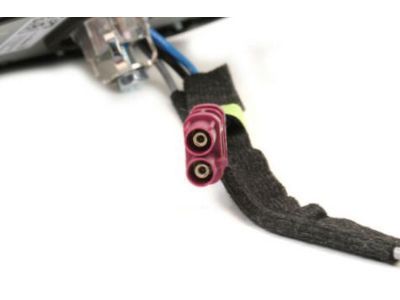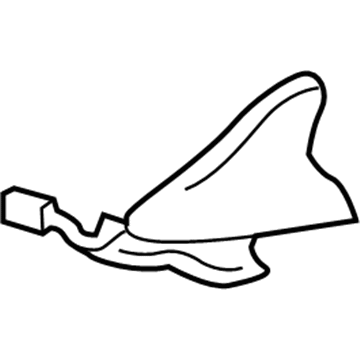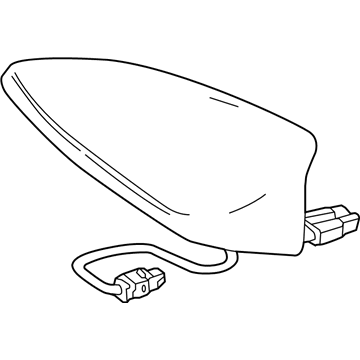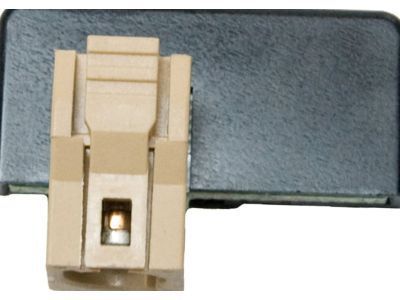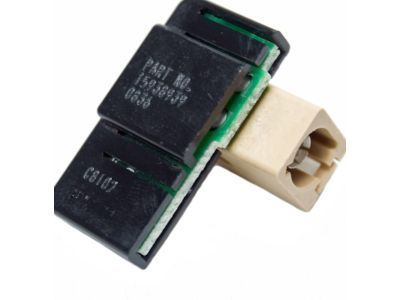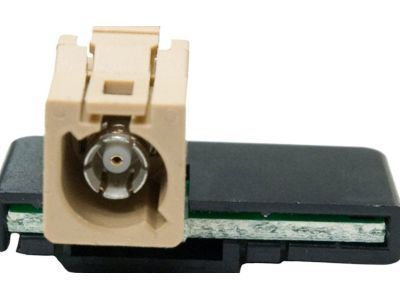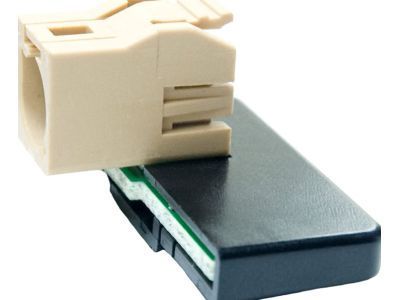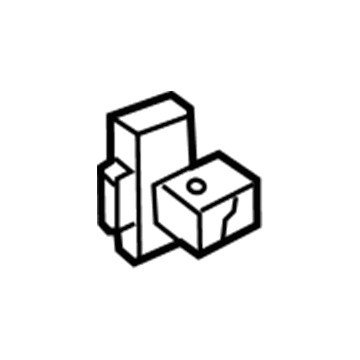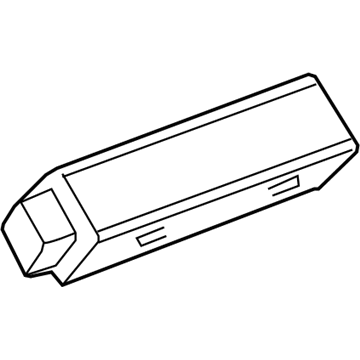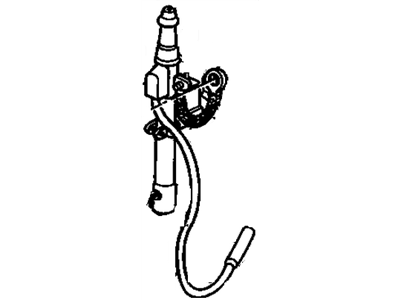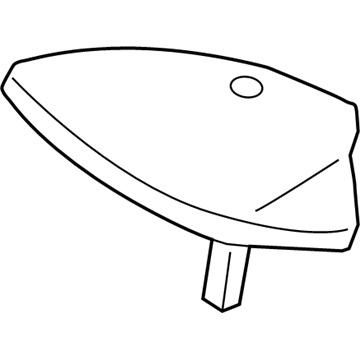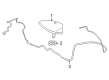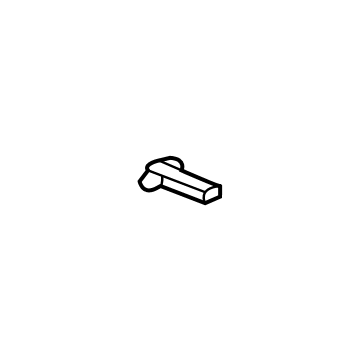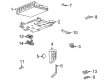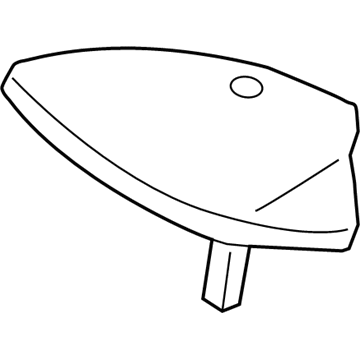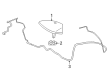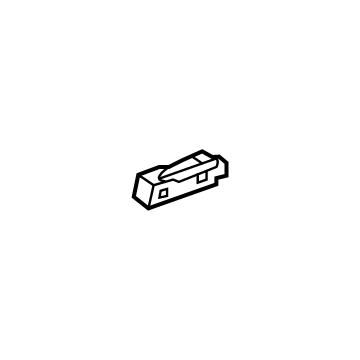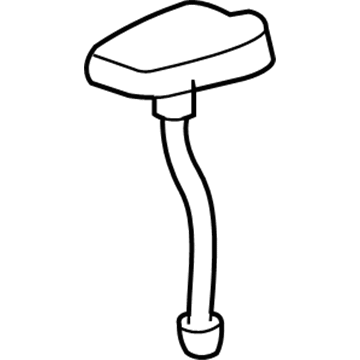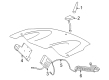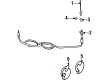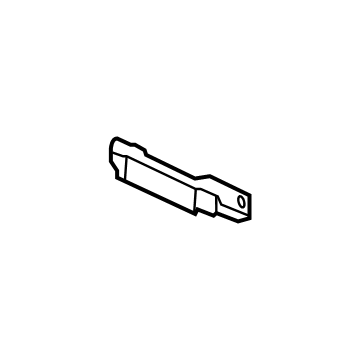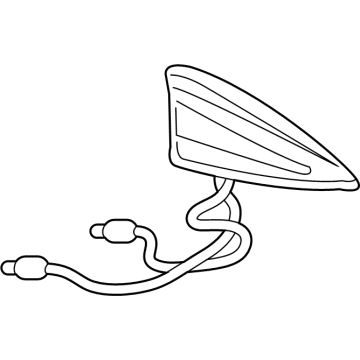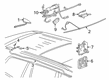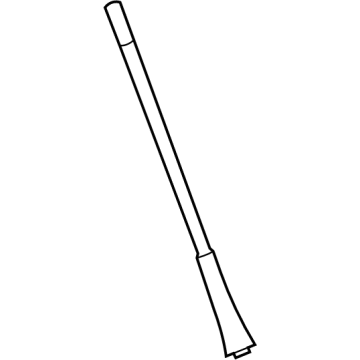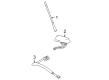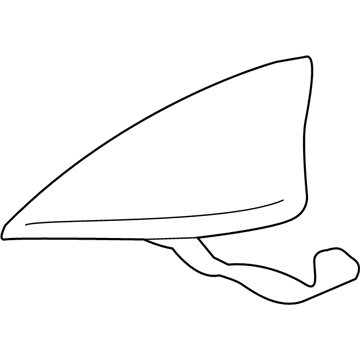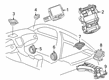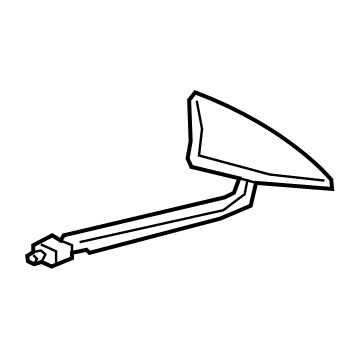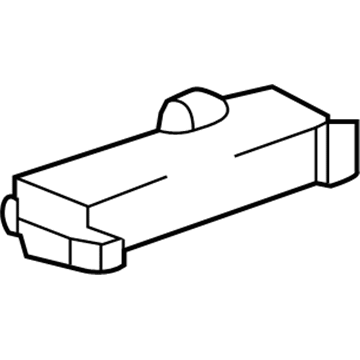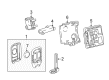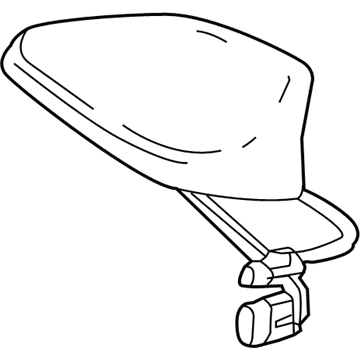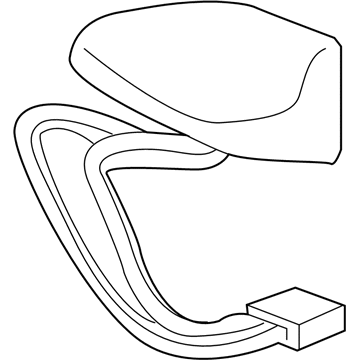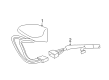ChevyParts
My Garage
My Account
Cart
OEM Buick Antenna
Radio Antenna- Select Vehicle by Model
- Select Vehicle by VIN
Select Vehicle by Model
orMake
Model
Year
Select Vehicle by VIN
For the most accurate results, select vehicle by your VIN (Vehicle Identification Number).
105 Antennas found
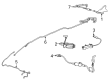
Buick Antenna Part Number: 23378035
$69.36 MSRP: $190.60You Save: $121.24 (64%)Ships in 1-2 Business DaysProduct Specifications- Other Name: Antenna, Power Radio Antenna; Base, Radio Antenna
- Replaces: 23346650, 23346651, 23346652, 92284237, 23346648, 23346649, 22974045, 92284234, 23346645, 23346647, 92284235, 92284242, 92284233, 92284236, 23346646
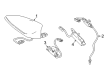
Buick Gps Antenna, Black Part Number: 84400602
$102.50 MSRP: $192.49You Save: $89.99 (47%)Ships in 1-2 Business DaysProduct Specifications- Other Name: Antenna Assembly-High Frequency Eccn=5A991 *Black; Antenna Assembly; Antenna; Antenna, Power Radio Antenna
- Replaces: 23346824
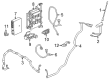
Buick Antenna Assembly Part Number: 15938939
$35.56 MSRP: $66.80You Save: $31.24 (47%)Ships in 1-2 Business DaysProduct Specifications- Other Name: Antenna, Power Radio Antenna; Antenna; Antenna, Radio Antenna
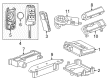
Buick Antenna Part Number: 13502551
$24.21 MSRP: $45.46You Save: $21.25 (47%)Ships in 1-2 Business DaysProduct Specifications- Other Name: Antenna, Door Electric And Vacuum Locks; Antenna,Theft Deterrent Or Front/Rear/Side/Intake Object
Buick Antenna Mast Part Number: 10136712
$109.00 MSRP: $179.93You Save: $70.93 (40%)Ships in 1-2 Business DaysProduct Specifications- Other Name: Antenna, Power Radio Antenna
Buick Antenna, Black Part Number: 84856165
$94.99 MSRP: $169.62You Save: $74.63 (44%)Ships in 1-2 Business DaysProduct Specifications- Other Name: Antenna Assembly-High Frequency Eccn=5A991 *Black Meet Kt; Antenna, Power Radio Antenna
- Replaces: 84823932
Buick Antenna, Driver Side Part Number: 13546098
$108.08 MSRP: $193.00You Save: $84.92 (44%)Ships in 1-3 Business DaysProduct Specifications- Other Name: Antenna Assembly-Low Frequency Instrument Panel Eccn=5A991; Antenna, Theft Deterrent Or Object; Door Lock Remote Control; Electric And Vacuum Locks
- Position: Driver Side
- Replaces: 13592451
Buick Antenna, Black Part Number: 23507431
$77.99 MSRP: $146.49You Save: $68.50 (47%)Ships in 1-2 Business DaysProduct Specifications- Other Name: Antenna Assembly-High Frequency Eccn=5A991 *Black Meet Kt; Antenna, Power Radio Antenna
Buick Antenna Part Number: 13532137
$5.82 MSRP: $10.40You Save: $4.58 (45%)Ships in 1-3 Business DaysProduct Specifications- Other Name: Antenna, Door Electric And Vacuum Locks; Antenna,Theft Deterrent Or Front/Rear/Side/Intake Object
Buick Antenna Assembly Part Number: 25775256
$43.29 MSRP: $78.38You Save: $35.09 (45%)Ships in 1-2 Business DaysProduct Specifications- Other Name: Antenna, Power Radio Antenna; Satellite Ant; Antenna; Base, Radio Antenna
- Replaces: 25773730, 15287217
Buick Antenna Mast, Black Part Number: 10149422
$68.17 MSRP: $132.32You Save: $64.15 (49%)Ships in 1-2 Business DaysProduct Specifications- Other Name: Antenna
- Replaced by: 15087886
Buick Antenna Part Number: 13530910
$106.60 MSRP: $190.36You Save: $83.76 (44%)Product Specifications- Other Name: Antenna Assembly-Low Frequency Front Bumper Eccn=5A991A; Antenna,Theft Deterrent Or Front/Rear/Side/Intake Object; Antenna, Door Electric And Vacuum Locks
- Replaced by: 13545328
Buick Gps Antenna, Black Part Number: 84597583
$94.33 MSRP: $168.45You Save: $74.12 (44%)Ships in 1-3 Business DaysProduct Specifications- Other Name: Antenna Assembly-High Frequency Eccn=5A991 *Black; Antenna Base; Antenna; Antenna, Power Radio Antenna
- Replaces: 84577911
Buick Antenna Mast Part Number: 39047412
$11.73 MSRP: $20.94You Save: $9.21 (44%)Product Specifications- Other Name: Antenna Assembly-Radio Eccn = 5A991; Antenna, Radio Antenna
- Replaced by: 42855154
Buick Gps Antenna, Black Part Number: 42692478
$73.74 MSRP: $202.70You Save: $128.96 (64%)Ships in 1-2 Business DaysProduct Specifications- Other Name: Antenna Assembly-High Frequency Eccn=5A991 *Black; Antenna; Antenna, Power Radio Antenna
- Replaces: 23269171, 42643106, 23245455
Buick Antenna, Black Part Number: 84856171
$92.49 MSRP: $165.16You Save: $72.67 (44%)Ships in 1-3 Business DaysProduct Specifications- Other Name: Antenna Assembly-High Frequency Eccn=5A991 *Black Meet Kt; Antenna, Power Radio Antenna
- Replaces: 84823941
Buick Antenna, Front Rear Part Number: 13508737
$30.59 MSRP: $57.45You Save: $26.86 (47%)Ships in 1-2 Business DaysProduct Specifications- Other Name: Antenna, Theft Deterrent Or Front/Rear/Side Object; Antenna,Theft Deterrent Or Front/Rear/Side/Intake Object
- Position: Front Rear
Buick Antenna, Black Part Number: 84656546
$92.65 MSRP: $165.44You Save: $72.79 (44%)Ships in 1-3 Business DaysProduct Specifications- Other Name: Antenna Assembly-High Frequency Eccn=5A991 *Black; Antenna, Power Radio Antenna
- Replaces: 84088463, 84570587, 84393284
Buick Antenna, Black Part Number: 84823932
$94.99 MSRP: $169.62You Save: $74.63 (44%)Ships in 1-3 Business DaysProduct Specifications- Other Name: Antenna Assembly-High Frequency Eccn=5A991 *Black Meet Kt; Antenna, Power Radio Antenna
- Replaced by: 84856165
Buick Antenna Mast, Black Part Number: 84098589
$41.75 MSRP: $78.40You Save: $36.65 (47%)Ships in 1-2 Business DaysProduct Specifications- Other Name: Antenna Assembly-High Frequency Eccn=5A991 *Black Meet Kt; Gps Antenna; Antenna, Power Radio Antenna
| Page 1 of 6 |Next >
1-20 of 105 Results
Buick Antenna
Choose OEM Antenna, you're making the optimal decision for superior quality and perfect performance. You can feel confident because each component goes through stringent quality checks. Every part is carefully built to comply with Buick's factory specifications. You'll enjoy a smooth, worry-free installation that fits just right. At ChevyPartsGiant.com, you'll find it easy to get top-quality OEM Buick Antenna. You can shop at highly competitive prices and protect your budget. All our genuine Buick parts include a dependable manufacturer's warranty. You'll also appreciate our straightforward return policy and swift delivery services for extra convenience.
Buick Antenna Parts and Q&A
- Q: How to replace the cellular communications antenna on Buick LaCrosse?A:Start your Antenna cellular communications replacement by taking off the overhead console whenever it exists then dropping down the front section of the headliner. Cable the Antenna Cable from the Antenna first while you remove its bolt and expansion sleeve to take the Antenna off the roof. Secure the Antenna by installing the expansion sleeve together with the bolt then tighten the bolt to 9 n.m (80 lb in). You should restore the Antenna Cable followed by reinstallation of the headliner and reinstall of the overhead console (if removed).
- Q: How to properly install a new GPS antenna on Buick Regal?A:Before replacing the navigation antenna start with the removal of the rear shelf trim panel. Remove the GPS antenna from the rear shelf by using a small wide-bladed plastic tool to detach adhesive while you should separate the GPS antenna cable connector. A razor blade should be used to clean the rear shelf before using an isopropyl alcohol pad with a clean lint-free cloth. The next step includes using an isopropyl alcohol pad along with a clean lint-free cloth to clean the rear shelf mounting area for GPS antenna installation. Tear the protective material from the adhesive surface of the GPS antenna but avoid touching the adhesive itself. Both installation steps require you to first mount the GPS antenna onto the rear shelf surface and wait 30 seconds until it sets. Then proceed with cable connector attachment and reinstallation of the rear shelf trim panel.