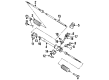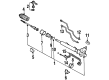ChevyParts
My Garage
My Account
Cart
OEM Chevrolet Metro Rack And Pinion
Steering Rack And Pinion- Select Vehicle by Model
- Select Vehicle by VIN
Select Vehicle by Model
orMake
Model
Year
Select Vehicle by VIN
For the most accurate results, select vehicle by your VIN (Vehicle Identification Number).
2 Rack And Pinions found
Chevrolet Metro Steering Gear Part Number: 91174168
Chevrolet Metro Steering Gear Part Number: 91173969
Chevrolet Metro Rack And Pinion
Want to cut long-term maintenance and repair costs? Choose OEM Rack And Pinion. Those parts deliver top durability you can trust. On our site, you'll find a huge catalog of genuine Chevrolet Metro parts. Prices are unbeatable, so you can keep more in your pocket. Every OEM Chevrolet Metro Rack And Pinion includes a manufacturer's warranty. You can also get an easy return policy that keeps buying risk free. Fast delivery, get your car on the road quickly. It's simple to search, compare, and order. Stop guessing about quality or fit. Order today and save with parts that last.
The type of steering used in the Chevrolet Metro is the Rack And Pinion through which the direction of the wheels is changed through the rotation of the steering wheel from side to side. This mechanism is made by two helical gears that are mountefd within a metal tube and connected to the tie-rods that are further connected to the steering knuckles. Many of the steering systems located in the Metro automobiles feature power assisted rack and pinions; hydraulic systems enhance the provision of pressurized, fluid to make the steering easier. Sedis leaks for example as a result of eroded seals or rotten hoses and abnormality of gears which can toughen the vehicle's steers or make it drift. They might have to be replaced on account of wear or tear that they show on account of excessive play or pulling resulting from worn gears or leaking rotary valves due to regular play. In general, the steering rack is an essential component for precise and efficient control and feel of the steering in Chevrolet Metro vehicles.
Chevrolet Metro Rack And Pinion Parts and Q&A
- Q: How to Service and Repair the Rack and Pinion Manual Steering Gear on Chevrolet Metro?A:Start Rack And Pinion repair by extracting the component from the vehicle then making a notation of the outer tie rod end locknut placement on the inner tie rod threads. You must loosen the outer two tie rod end locknuts before taking off the two outer tie rod ends from the inner rod connections. Start by removing first the retaining clamps (1,2) and boots from the inner tie rods before unstaking the ball nut to extract the inner tie rods from the rack. Proper cleaning solution dissolves all steering Rack And Pinion parts before removing the pinion seal. Use pinion socket (J34871-A) to check the condition of the pinion oil seal before inspecting steering rack boots for wear or deterioration or tears and planning for replacements if needed. Check the dust seal for wear like the other components and replace it if damage occurs. Use a torque wrench to determine the pinion's rotational strength. Measure the torque of the pinion using a torque wrench which should fall within 1.0 - 1.58 nm (9.0 - 12.96 inch lbs.). Rack And Pinion replacement is necessary when the resistance measurement exceeds specification. Dust seal replacement necessitates inside application of chassis grease gm p/n 12377985 followed by ball stud installation. Fit two new inner tie rods to the rack by torquing ball nuts to 70 nm (51 ft. Lbs.) while using the staking tool to create 24 mm (0.95 inch) flat spot separation. The inside of each outer boot requires Rack And Pinion lubricant gm p/n 1052182 or equivalent before the boots should be placed on the steering rack housing grooves and inner tie rods. Secure the outer boot clamps. Use the service boot clamp installer (J22610) to secure new inner boot clamps while maintaining proper boot orientation and secure fasteners. The marked position on the new inner tie rod will receive measurements taken from the previous inner rod. Next place the outer rod end locknuts to these marks on the inner rod thread before attaching outer rod ends to inner rods and reinstalling the Rack And Pinion device in the vehicle.
- Q: How to Replace the Front Rack and Pinion Steering Gear on Chevrolet Metro?A:In order to replace the Rack And Pinion, pull back the front part of the driver side floor carpet and remove the steering shaft coupling cover. Loosen (but don't remove) the bolt which retains the upper steering shaft coupling as well as the bolt that retains the lower coupling of the steering shaft to remove the shaft from the pinion. Lift and support the vehicle while removing the front tire and wheel assemblies. Remove the cotter pin and the castle nut from each outer tie rod. Put on the tie rod end remover (J21687-02) and disconnect the outer tie rods from the steering plates. To take off the Rack And Pinion from the bulkhead, you need to get rid of the 4 bolts and the 2 Rack And Pinion mounting brackets and get the Rack And Pinion off through the front wheel opening. For the installment, position the Rack And Pinion towards the back in the vehicle through the front wheel on and attach the 2 mounting brackets on the Rack And Pinion. Secure the Rack And Pinion to the bulkhead using the 4 bolts mounted to the mounting brackets, which should not be overtightened more than 25 nm (18 ft. Lbs.). Reattach the outer tie rods to Steering Knuckles without loosening the castle nuts to install the cotter pins. Put in the castle nuts on the outer tie rods, tighten them to 43 nm (32 ft. Lbs.) while keeping the cotter pin slotted position against the ball stud slot and it should not be turned over 1/6 a turn from the tightening specification. Fit new cotter pins to hold the castle nuts by bending the end of the pins. Replace the front tire and wheel assemblies, lower the vehicle, and link the pinion shaft to the steering shaft coupling. Secure the pinion shaft to the lower steering shaft coupling with the bolt, tighten it to 25 nm (18 ft. Lbs.), and then hook the bolt on the upper steering shaft coupling to the same specification. Finally, you may install the steering shaft coupling cover and right back reposition the driver's side floor carpet.