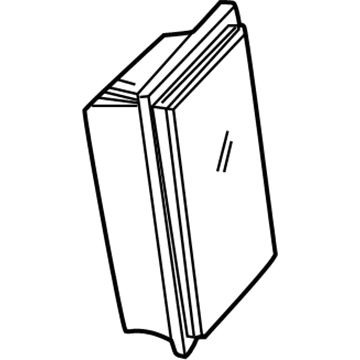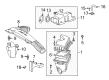ChevyParts
My Garage
My Account
Cart
OEM 2002 Chevrolet Corvette Engine Control Module
Engine Control Computer- Select Vehicle by Model
- Select Vehicle by VIN
Select Vehicle by Model
orMake
Model
Year
Select Vehicle by VIN
For the most accurate results, select vehicle by your VIN (Vehicle Identification Number).
1 Engine Control Module found
2002 Chevrolet Corvette PCM Part Number: 12200411
$239.24 MSRP: $434.84You Save: $195.60 (45%)Product Specifications- Other Name: Module, Emission Control System; Engine Control Module; ECM
- Item Weight: 4.50 Pounds
- Item Dimensions: 12.9 x 8.5 x 4.3 inches
- Condition: New
- Fitment Type: Direct Replacement
- SKU: 12200411
- Warranty: This genuine part is guaranteed by GM's factory warranty.
2002 Chevrolet Corvette Engine Control Module
With a comprehensive array of OEM 2002 Chevrolet Corvette Engine Control Module, from fuel pumps to door handles, our website is a one-stop-shop for your needs. All our genuine 2002 Chevrolet Corvette Engine Control Module are backed by the manufacturer's warranty and are offered at competitive prices in the market. Rest assured, you can shop with complete confidence.
2002 Chevrolet Corvette Engine Control Module Parts and Q&A
- Q: What precautions should be taken before programming an Engine Control Module to avoid issues on 2002 Chevrolet Corvette?A: It is essential to refrain from programming a control module with its original software calibration package because this will not resolve driveability problems. Programming operations must take place exclusively to replace the control module under these two circumstances: when gm corporation releases new software modules or when an official replacement module is needed. The programming operation requires an appropriate vehicle voltage level together with a healthy charging system and battery voltage between 12 and 16 volts and no battery charger connected to avoid programming issues and component damage. The battery risk should be eliminated by turning off daytime running lights (DRL) and disabling engine cooling system fans together with hvac systems. The scan tool must indicate the correct ignition position while both tool connections including dlc and rs-232 cable as well as voltage supply circuits with obpa system must be properly connected. Tool harness disturbance should be avoided to reduce programming interruptions that might lead to module damage or failure. The programming process with notebook computers requires checking the internal battery reaches full charge before starting.