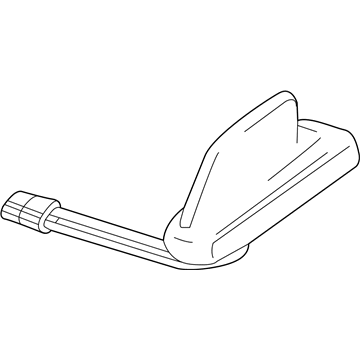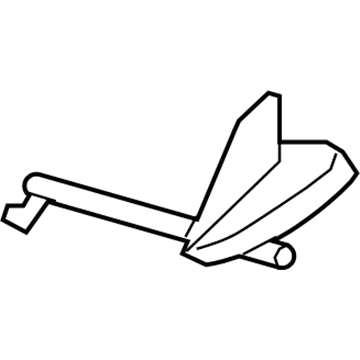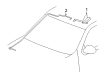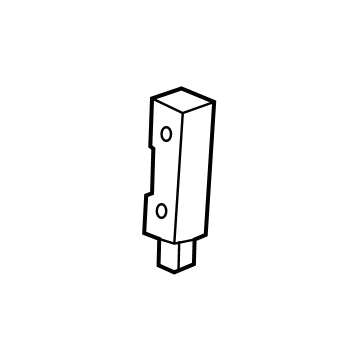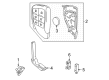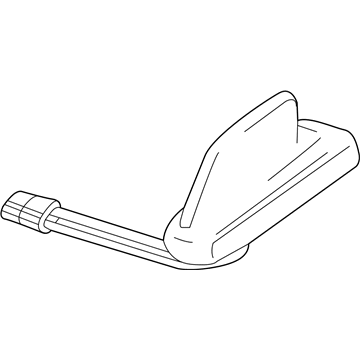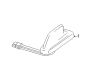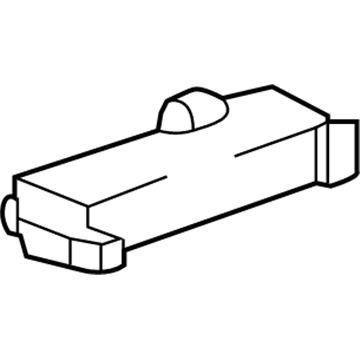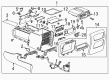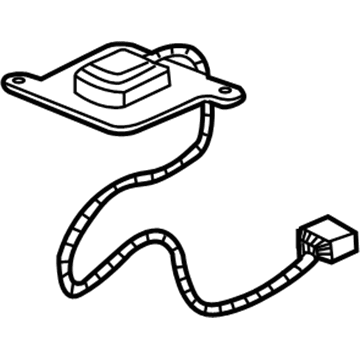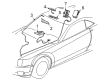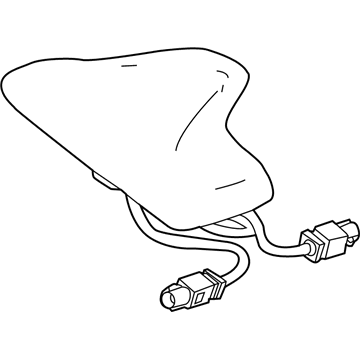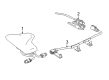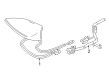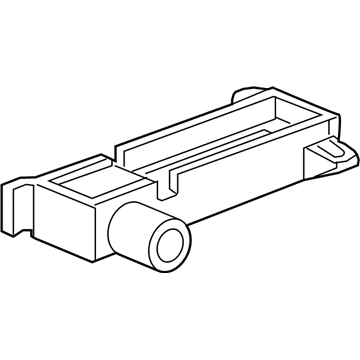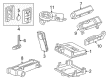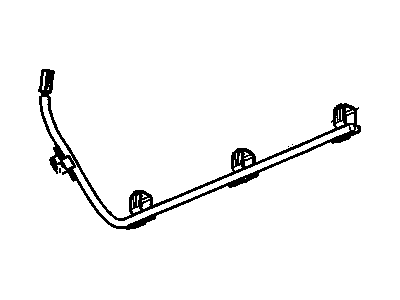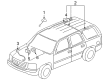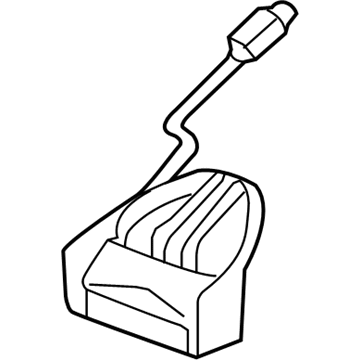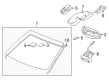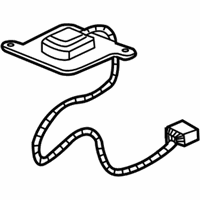ChevyParts
My Garage
My Account
Cart
OEM Cadillac Antenna
Radio Antenna- Select Vehicle by Model
- Select Vehicle by VIN
Select Vehicle by Model
orMake
Model
Year
Select Vehicle by VIN
For the most accurate results, select vehicle by your VIN (Vehicle Identification Number).
153 Antennas found
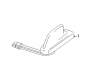
Cadillac Antenna Assembly, Sable Part Number: 84423820
$93.42 MSRP: $169.08You Save: $75.66 (45%)Ships in 1-2 Business DaysProduct Specifications- Other Name: Antenna Assembly-High Frequency Eccn=5A991 *Plum Berry T; Antenna, Power Radio Antenna
- Replaces: 23258461, 84081917
Cadillac Antenna Assembly Part Number: 84423823
$101.37 MSRP: $196.74You Save: $95.37 (49%)Ships in 1-2 Business DaysProduct Specifications- Other Name: Antenna Assembly-High Frequency Eccn=5A991 *Overcast T; Antenna, Power Radio Antenna
- Replaces: 84081912, 23258456
Cadillac Antenna Assembly Part Number: 84445287
$105.26 MSRP: $190.52You Save: $85.26 (45%)Ships in 1-2 Business DaysProduct Specifications- Other Name: Antenna Assembly-High Frequency Eccn=5A991 *Hudson Metal; Antenna, Power Radio Antenna
Cadillac Antenna Assembly Part Number: 84346858
$92.84 MSRP: $168.04You Save: $75.20 (45%)Ships in 1-2 Business DaysProduct Specifications- Other Name: Antenna, Power Radio Antenna
- Replaces: 84136719
Cadillac Antenna Assembly Part Number: 84445292
$90.95 MSRP: $164.62You Save: $73.67 (45%)Ships in 1-2 Business DaysProduct Specifications- Other Name: Antenna Assembly-High Frequency Eccn=5A991 *Scorpian; Antenna, Power Radio Antenna
Cadillac Antenna, Front Rear Part Number: 13551350
$7.94 MSRP: $14.18You Save: $6.24 (45%)Ships in 1-2 Business DaysProduct Specifications- Other Name: Antenna, Theft Deterrent Or Front/Rear/Side Object; Antenna, Door Lock Remote Control Inside
- Position: Front Rear
- Replaces: 13545869, 13535195
Cadillac Antenna Assembly, Purple Part Number: 84081930
$92.61 MSRP: $167.61You Save: $75.00 (45%)Ships in 1-2 Business DaysProduct Specifications- Other Name: Antenna, Power Radio Antenna
- Replaced by: 84346810
Cadillac Antenna Assembly, Red Part Number: 84081918
$99.15 MSRP: $186.22You Save: $87.07 (47%)Ships in 1-2 Business DaysProduct Specifications- Other Name: Antenna Assembly-High Frequency Eccn=5A991 *Crystal Clart
- Replaced by: 84423821
Cadillac Antenna Part Number: 13580787
$12.63 MSRP: $22.57You Save: $9.94 (45%)Ships in 1-3 Business DaysProduct Specifications- Other Name: Antenna, Door Electric And Vacuum Locks; Antenna, Door Lock Remote Control Inside
- Position: Rear
Cadillac Antenna Assembly, Blue Part Number: 84346809
$112.60 MSRP: $203.81You Save: $91.21 (45%)Ships in 1-2 Business DaysProduct Specifications- Other Name: Antenna Assembly-High Frequency Eccn=5A991 *Old Blue Eyet; Antenna, Power Radio Antenna
- Replaces: 84081929
Cadillac Antenna Part Number: 15814166
$40.51 MSRP: $73.32You Save: $32.81 (45%)Ships in 1-2 Business DaysProduct Specifications- Other Name: Antenna Assembly-Navigation; Antenna, Vehicle Navigation/Information
- Replaces: 10346187
Cadillac Antenna Assembly Part Number: 84346811
$92.37 MSRP: $173.47You Save: $81.10 (47%)Ships in 1-2 Business DaysProduct Specifications- Other Name: Antenna Assembly-High Frequency Eccn=5A991 *Mineral Metal; Antenna, Power Radio Antenna
- Replaces: 84081931
Cadillac Antenna Base, Black Part Number: 84460666
$127.93 MSRP: $240.25You Save: $112.32 (47%)Ships in 1-2 Business DaysProduct Specifications- Other Name: Antenna Assembly-High Frequency Eccn=5A991 *Black; Antenna; Antenna, Power Radio Antenna
- Replaces: 84261894
Cadillac Antenna Base, Black Part Number: 84574980
$76.39 MSRP: $143.46You Save: $67.07 (47%)Ships in 1-2 Business DaysProduct Specifications- Other Name: Antenna Assembly-High Frequency Eccn=5A991 *Black; Antenna, Power Radio Antenna
Cadillac Antenna Assembly Part Number: 84346812
$96.34 MSRP: $186.99You Save: $90.65 (49%)Ships in 1-2 Business DaysProduct Specifications- Other Name: Antenna, Power Radio Antenna
- Replaces: 84081932
Cadillac Antenna Part Number: 13502554
$25.52 MSRP: $47.92You Save: $22.40 (47%)Ships in 1-2 Business DaysProduct Specifications- Other Name: Antenna, Door Electric And Vacuum Locks; Antenna,Theft Deterrent Or Front/Rear/Side/Intake Object
Cadillac Antenna Part Number: 25880055
Product Specifications- Other Name: Antenna Assembly-Remote Control Door Lock Receiver; Antenna, Door Lock Remote Control Inside
- Replaces: 15827429
Cadillac Antenna Part Number: 15174788
Product Specifications- Other Name: Base, Radio Antenna; Antenna, Power Radio Antenna
Cadillac Antenna Part Number: 15205583
Product Specifications- Other Name: Antenna, Power Radio Antenna
Cadillac Antenna Part Number: 15226443
Product Specifications- Other Name: Antenna, Vehicle Navigation/Information
| Page 1 of 8 |Next >
1-20 of 153 Results
Cadillac Antenna
Want to cut long-term maintenance and repair costs? Choose OEM Antenna. Those parts deliver top durability you can trust. On our site, you'll find a huge catalog of genuine Cadillac parts. Prices are unbeatable, so you can keep more in your pocket. Every OEM Cadillac Antenna includes a manufacturer's warranty. You can also get an easy return policy that keeps buying risk free. Fast delivery, get your car on the road quickly. It's simple to search, compare, and order. Stop guessing about quality or fit. Order today and save with parts that last.
Cadillac Antenna Parts Questions & Experts Answers
- Q: How to replace the cellular and navigation antenna assembly on Cadillac XLR?A:The process of replacing a cellular and navigation Antenna assembly starts with the removal of windshield garnish molding. After grasping the Antenna assembly at the windshield you can begin by sliding it towards the vehicle's passenger side to remove the retaining clips from the windshield bracket. Lower down the Antenna coaxial cable from its position on the windshield header while you disconnect the coaxial leads from the Antenna Base and then remove the Antenna from the vehicle. Both installation and Antenna placement begin with attaching the assembly to the windshield before establishing connections between the Antenna and coaxial leads. Start by routing the Antenna coaxial cable along the windshield header before aligning the Antenna assembly with windshield bracket retainers and pushing the assembly toward the vehicle's driver side until the retainers lock in position. After installation remove the windshield garnish molding.
- Q: How to Replace a Global Positioning System Antenna for Cellular Communications/Digital Radio on Cadillac SRX?A:The replacement process for the global positioning system Antenna for cellular communications/digital radio requires access through the headliner but paint or clear coat application on the Antenna should be avoided because it will reduce performance and degrade signal reception. Handle the headliner with care because bending it excessively might lead to damaging it. The Antenna Base needs its cables detached before you remove the bolt along with its sleeve to free the Antenna Base from the roof. The installation process requires you to position the Antenna Base over the roof opening before installing the expansion sleeve along with the bolt. Tighten the nut to 6 n.m (53 lb in). Reinstall the headliner once you connect the Antenna cables.
- Q: How to replace the digital radio antenna on Cadillac CTS?A:To replace your digital radio antenna, start by removing the sail rear panels while making sure that you do not paint or use clear coat on your XM band radio antenna as it may harm the functioning and can cause poor reception. Carefully take down the rear of the headliner but do not bend too much as it may cause damage. Pull out the foaming tape from the antenna cable connection and disconnect the digital radio antenna connectors. Next, pull off the expansion sleeve and the antenna bolt. Grab the retainer on antenna shaft near the base with a pair of pliers and squeeze; note that, if this retainer is broken or damaged, the anten will work fine and be able to be reused. Take down the digital radio antenna and place the new one secured onto the roof. Route the wire pigtails through the slot of antenna shaft and install the antenna expansion sleeve and bolt and torpoly the bolt to 6 N.m (53 lb in). Interconnect the antenna connectors and wrap with foam tape. Mount the antenna cable connection through the AM/FM antenna module and domestically attach the antenna cable hold down clips. Aligns the head liner with the roof panel and reinstalled rear sail panels.