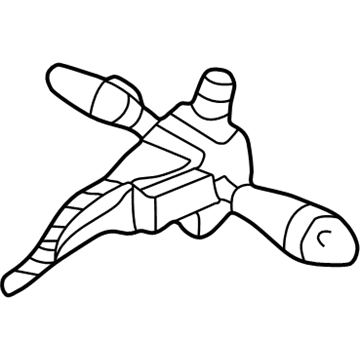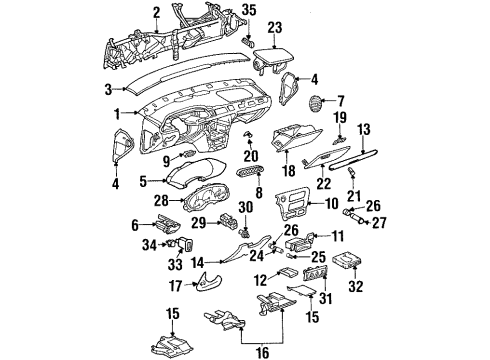Original OEM GM parts deliver superior quality and meet all performance standards needed for optimal automotive operation. The authentic part identified by 19244094 Multifunction Switch is available in the market under the name GM Dimmer Switch, Headlight Switch, Turn Signal Switch, Wiper Switch. This genuine product has a full warranty coverage from the manufacturer available at all authorized GM dealers throughout the United States. This part 19244094 Multifunction Switch fits certain Chevrolet Malibu, Classic models, as well as Pontiac Grand Am. Additionally, it is compatible with Oldsmobile Cutlass, Alero, Cutlass Supreme models.
The original GM component designated by manufacturer part number 19244094 maintains top performance when functioning as the Switch Assembly, Turn Signal, Headlamp, Wiper & Washer; Multi Purpose Combination Switch unit. The component 19244094 is constructed from durable material and its dimensions span 18.4 x 7.9 x 7.3 inches while weighing 0.90 Pounds. The Direct Replacement component is ready in New condition to ensure full compatibility with your vehicle system. This component receives the designation of Switch, Headlamp/Fog Lamp/Turn Signal; Windshield Wiper Control; Turn Signal Lamp; Headlamp Dimmer. The part 19244094 has available replacement options 22661036, 22602262, 22676853. GM manufacturer provides a warranty that ensures reliable operation of this product. The Shipping Policy and Return Policy pages outline complete details regarding shipping procedures and return processes.
If you want to save money in the long run on maintenance and repairs, you should choose OEM products because they're of the top level of durability. Are you on the quest of finding GM parts, our site is worth a visit. We stock an endless selection of high-quality GM components including things like ignition coils all the way through to fan shrouds and all at prices that can not be matched. You have nothing to worry about because all our OEM parts are covered with a manufacturer warranty, which guarantees superior quality and value.