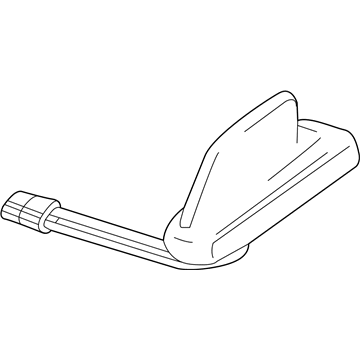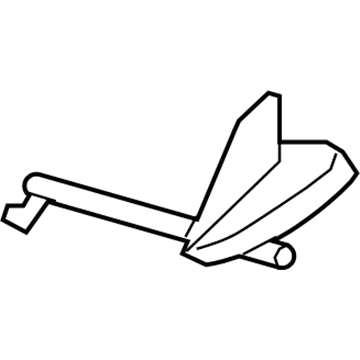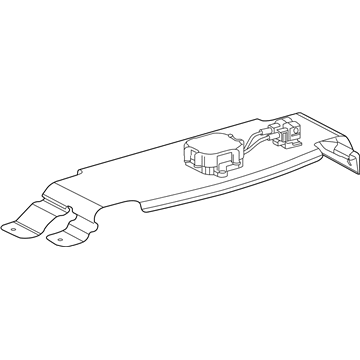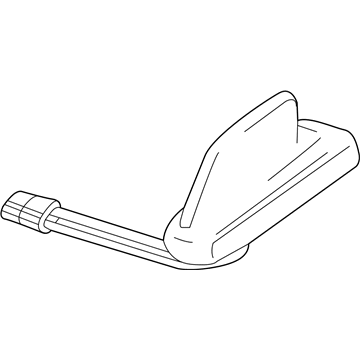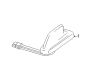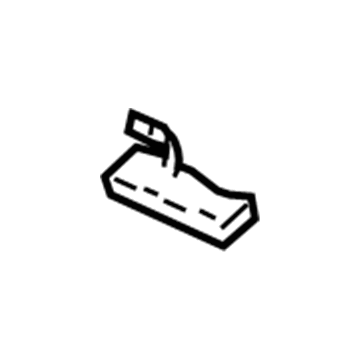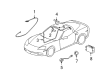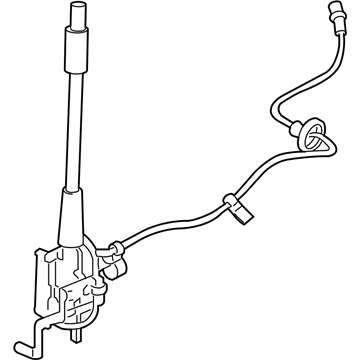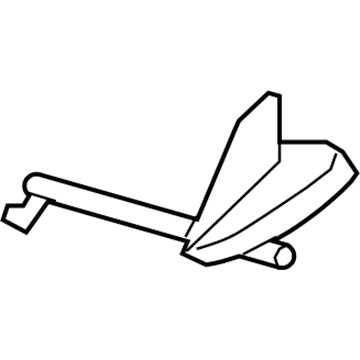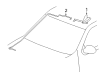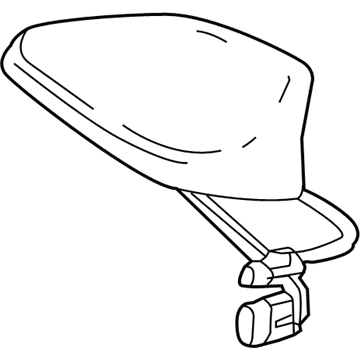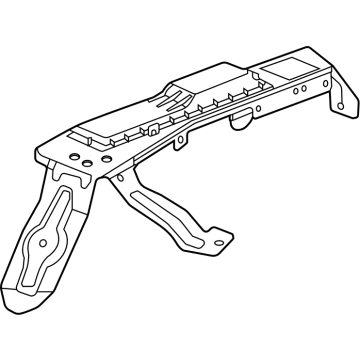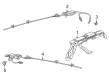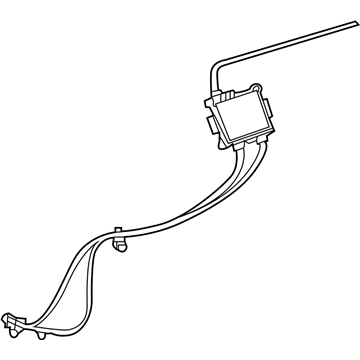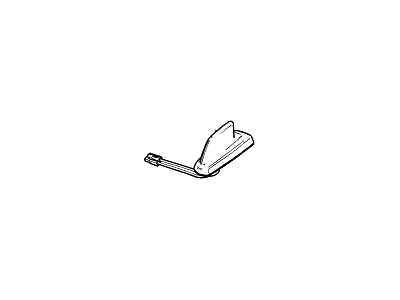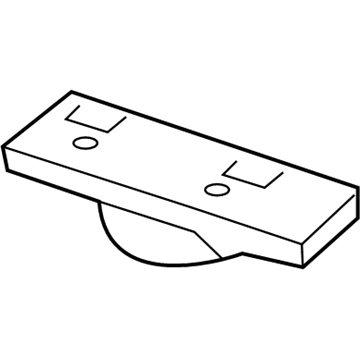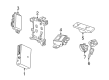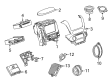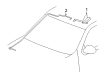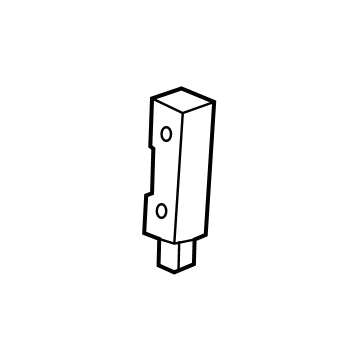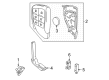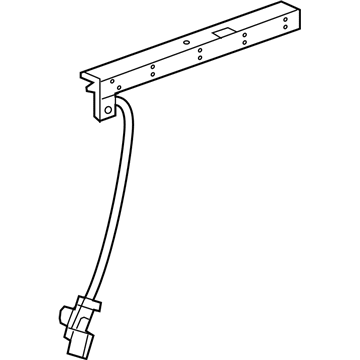ChevyParts
My Garage
My Account
Cart
OEM Chevrolet Antenna
Radio Antenna- Select Vehicle by Model
- Select Vehicle by VIN
Select Vehicle by Model
orMake
Model
Year
Select Vehicle by VIN
For the most accurate results, select vehicle by your VIN (Vehicle Identification Number).
257 Antennas found
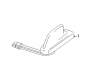
Chevrolet Antenna Assembly, Brownstone Part Number: 84423819
$104.76 MSRP: $196.74You Save: $91.98 (47%)Ships in 1-2 Business DaysProduct Specifications- Other Name: Antenna Assembly-High Frequency Eccn=5A991 *Subterraneant; Antenna, Power Radio Antenna
- Replaces: 84081913, 23258457
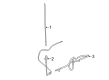
Chevrolet Antenna Assembly Part Number: 23447542
$24.72 MSRP: $46.42You Save: $21.70 (47%)Ships in 1-2 Business DaysProduct Specifications- Other Name: Antenna, Power Radio Antenna; Antenna
- Replaces: 22762364
Chevrolet Antenna Part Number: 84156073
$71.75 MSRP: $129.88You Save: $58.13 (45%)Ships in 1-2 Business DaysProduct Specifications- Other Name: Antenna Assembly-Mobile Telephone & Vehicle Locating Eccn=5A991; Antenna, Power Radio Antenna
- Replaces: 22864145, 23321726
Chevrolet Antenna Part Number: 22933186
$98.32 MSRP: $184.64You Save: $86.32 (47%)Ships in 1-2 Business DaysProduct Specifications- Other Name: Antenna, Power Radio Antenna
Chevrolet Antenna Assembly Part Number: 84346811
$92.37 MSRP: $173.47You Save: $81.10 (47%)Ships in 1-2 Business DaysProduct Specifications- Other Name: Antenna Assembly-High Frequency Eccn=5A991 *Mineral Metal; Antenna, Power Radio Antenna
- Replaces: 84081931
Chevrolet Antenna Part Number: 22830110
$55.13 MSRP: $99.79You Save: $44.66 (45%)Ships in 1-2 Business DaysProduct Specifications- Other Name: Antenna Assembly-Mobile Telephone & Vehicle Locating; Antenna, Power Radio Antenna
- Replaces: 20815619
Chevrolet Antenna, Passenger Side Part Number: 23361418
$112.73 MSRP: $211.73You Save: $99.00 (47%)Ships in 1-2 Business DaysProduct Specifications- Other Name: Antenna Assembly-Digital Radio Transceiver Module; Amplifier; Antenna, Power Radio Antenna
- Position: Passenger Side
- Replaces: 23281694, 23169960
Chevrolet Antenna Assembly Part Number: 84346786
$84.08 MSRP: $157.93You Save: $73.85 (47%)Ships in 1-2 Business DaysProduct Specifications- Other Name: Antenna, Power Radio Antenna
- Replaces: 23258442, 84081894
Chevrolet Antenna Part Number: 22924487
$160.25 MSRP: $290.07You Save: $129.82 (45%)Ships in 1-2 Business DaysProduct Specifications- Other Name: Antenna, Power Radio Antenna
Chevrolet Antenna, Carbon Part Number: 13496825
$83.59 MSRP: $156.97You Save: $73.38 (47%)Ships in 1-2 Business DaysProduct Specifications- Other Name: Antenna, Power Radio Antenna
Chevrolet Antenna, Driver Side Part Number: 85547220
$138.26 MSRP: $248.01You Save: $109.75 (45%)Ships in 1-3 Business DaysProduct Specifications- Other Name: Antenna Assembly-High Frequency Eccn=5A991; Antenna, Power Radio Antenna
- Position: Driver Side
- Replaces: 84734245
Chevrolet Antenna, Driver Side Part Number: 84304857
$106.83 MSRP: $193.38You Save: $86.55 (45%)Ships in 1-2 Business DaysProduct Specifications- Other Name: Antenna Assembly-Digital Radio Transceiver Module; Module; Antenna, Power Radio Antenna
- Position: Driver Side
- Replaced by: 84392888
Chevrolet Antenna Part Number: 22762363
$20.37 MSRP: $36.87You Save: $16.50 (45%)Ships in 1-2 Business DaysProduct Specifications- Other Name: Antenna, Power Radio Antenna
- Replaced by: 23258393
Chevrolet Antenna Part Number: 22779660
$138.32 MSRP: $250.38You Save: $112.06 (45%)Ships in 1-2 Business DaysProduct Specifications- Other Name: Antenna, Power Radio Antenna
Chevrolet Antenna Part Number: 84156075
$98.51 MSRP: $185.00You Save: $86.49 (47%)Ships in 1-2 Business DaysProduct Specifications- Other Name: Antenna Assembly-Mobile Telephone & Vehicle Locating Eccn=5A991; Antenna, Power Radio Antenna
- Replaces: 23321729, 23455444
Chevrolet Antenna, Black Part Number: 84081935
$15.39 MSRP: $25.33You Save: $9.94 (40%)Ships in 1-2 Business DaysProduct Specifications- Other Name: Antenna Assembly-High Frequency Eccn=5A991 *Black; Antenna, Power Radio Antenna
- Replaces: 23258474, 23435556
Chevrolet Antenna Assembly Part Number: 84346813
$92.61 MSRP: $167.61You Save: $75.00 (45%)Ships in 1-2 Business DaysProduct Specifications- Other Name: Antenna, Power Radio Antenna
- Replaces: 84081933
Chevrolet Antenna, Front Rear Part Number: 13551350
$7.94 MSRP: $14.18You Save: $6.24 (45%)Ships in 1-2 Business DaysProduct Specifications- Other Name: Antenna, Theft Deterrent Or Front/Rear/Side Object; Antenna, Door Lock Remote Control Inside
- Position: Front Rear
- Replaces: 13545869, 13535195
Chevrolet Antenna Assembly, Purple Part Number: 84081930
$92.61 MSRP: $167.61You Save: $75.00 (45%)Ships in 1-2 Business DaysProduct Specifications- Other Name: Antenna, Power Radio Antenna
- Replaced by: 84346810
Chevrolet Antenna Part Number: 23182588
$27.39 MSRP: $49.55You Save: $22.16 (45%)Ships in 1-2 Business DaysProduct Specifications- Other Name: Antenna Assembly-Radio Eccn = 5A991; Antenna, Radio Antenna
| Page 1 of 13 |Next >
1-20 of 257 Results
Chevrolet Antenna
Want to cut long-term maintenance and repair costs? Choose OEM Antenna. Those parts deliver top durability you can trust. On our site, you'll find a huge catalog of genuine Chevrolet parts. Prices are unbeatable, so you can keep more in your pocket. Every OEM Chevrolet Antenna includes a manufacturer's warranty. You can also get an easy return policy that keeps buying risk free. Fast delivery, get your car on the road quickly. It's simple to search, compare, and order. Stop guessing about quality or fit. Order today and save with parts that last.
Chevrolet Antenna Parts Questions & Experts Answers
- Q: How to replace the cellular communications/digital radio antenna on Chevrolet Colorado?A:Begin the Cellular Communications/Digital Radio Antenna replacement by lowering the front section of the car's headliner. Start by disconnecting electrical wires from the digital radio antenna assembly followed by removal of both retaining hardware pieces. Squeezing the plastic retainer allows the antenna assembly to separate from the roof panel. The upward pull will free the antenna from its position. Position the antenna assembly directly on the roof top first then complete the installation by properly indexing the anti-rotation pin before descending it to the roof panel. Position the antenna assembly on the roof top next before installing the retainer and retainer bolt. Tighten the bolt to 6 N.m (53 lb in) while ensuring you connect the antenna electrical connectors last. Finally, reinstall the headliner.
- Q: How to replace the fixed antenna mast on Chevrolet Equinox?A:To remove the fixed antenna mast, you will first need to turn the antenna mast in a counterclockwise direction. Installation: Follow the Fastener Notice in Service Precautions. Mount the antenna mast by hand; turn it clockwise to fasten until it is tightened by 10 N.m (89 lb in).
- Q: How to replace the Global Positioning System Antenna assembly for cellular and navigation on Chevrolet Malibu?A:The headliner must be lowered before starting the global positioning system Antenna assembly for cellular and navigation replacement procedure. First disconnect Antenna cables before you loosen the retaining nut to enable pulling out the Antenna assembly from the vehicle roof. Place the new Antenna assembly onto the roof opening and secure the retaining nut at 6 n.m (53 lb in) keeping in mind the fastener notice in service precautions. Fasten the Antenna before you reconnect its cables and restore the original position of the headliner.
Related Chevrolet Parts
Browse Chevrolet Antenna by Models
Nova S10 Colorado C10 Tahoe Cruze Malibu Camaro Equinox Impala SS Avalanche Silverado 1500 Silverado 2500 HD Caprice Classic Cobalt Suburban Traverse Blazer HHR Sonic Tracker Volt El Camino K10 Spark Trax Trailblazer Astro Cavalier Corvette C20 Aveo Beretta Bolt EUV Bolt EV C1500 C2500 C30 C3500 Celebrity Chevette City Express Corsica Express 1500 Express 2500 Express 3500 G10 G20 G30 K1500 K20 K2500 K30 K3500 K5 Blazer Lumina Metro Monte Carlo P30 Prizm S10 Blazer Silverado 2500 Sprint Uplander Venture Lumina APV Silverado 3500 Suburban 1500 Trailblazer EXT Avalanche 1500 Avalanche 2500 Aveo5 C10 Suburban C1500 Suburban C20 Suburban C2500 Suburban Captiva Sport Citation II Cruze Limited Impala Limited K10 Suburban K1500 Suburban K20 Suburban K2500 Suburban Malibu Limited P20 R10 R10 Suburban R1500 Suburban R20 R20 Suburban R2500 R2500 Suburban R30 R3500 Silverado 1500 Classic Silverado 1500 HD Silverado 1500 HD Classic Silverado 1500 LD Silverado 1500 LTD Silverado 2500 HD Classic Silverado 3500 Classic Silverado 3500 HD Spark EV Suburban 2500 Suburban 3500 HD V10 V10 Suburban V1500 Suburban V20 V20 Suburban V2500 Suburban V30 V3500